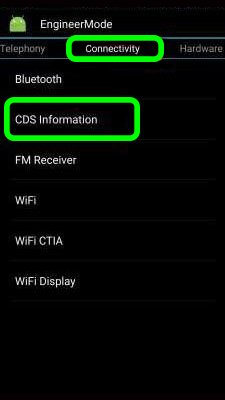Those who use smartphones based on Chinese MediaTek processors aware well of such a problem as an Invalid IMEI Error. What to do if the IMEI is damaged? This occurs most often after installing new firmware or a hard reset of the smartphone. Don’t worry, most of these errors are repairable and can be fixed by a change IMEI number Android. So, how to change IMEI number on the Android phone?
How change IMEI number via the engineering menu:
- Open the phone and enter *#*#3646633#*#* to open engineering menu (combination may differ for each device)
- Open the tab Connectivity
- Go to the CDC Information – Radio Information
- There are 2 items in this menu: Phone 1 and Phone 2 (the first and second slot for Sim-cards). Open the Phone 1
- Enter the character “E” in English into the line “AT+” and click on “AT+EGMR = 1,7”, “IMEI” (enter your first IMEI instead of “IMEI”) and click “Send AT Command”. You should receive a message with the phrase OK
- Then the IMEI must be placed correctly eventually
Attention! After “AT+” you have to put a space!
- Do the same operations with Phone 2, but you need to select the AT+EGMR=1,10, “IMEI.” Do not forget to set the space after the “AT+”
- Restart your smartphone and check the IMEI by dialing *#06# in a dialer
Done! Now you know how to change IMEI number via the engineering menu. We recommend insistently to enter the IMEI, which was on the phone, otherwise there may be problems in a mobile network.