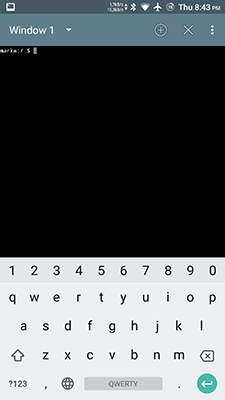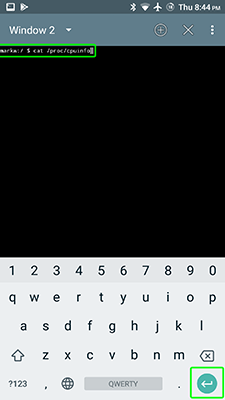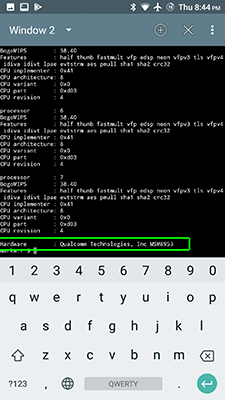If you want to get CPU info in Android device without CPU info Android app – you can get the CPU info with terminal emulator.
To use terminal in Android you’ll need to install this application to run commands. After installing run it, and follow the instructions:
- Tap on the screen to enable the keyboard
- Write
cat /proc/cpuinfo - Press enter
- List down and you’ll see CPU model
Done! Now you know how to get CPU info in Android smartphone or tablet!
If you have questions – ask it in the comments below!