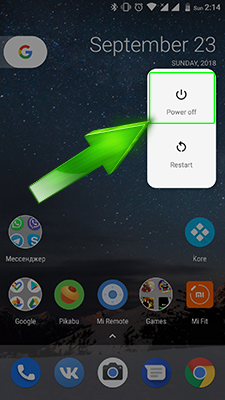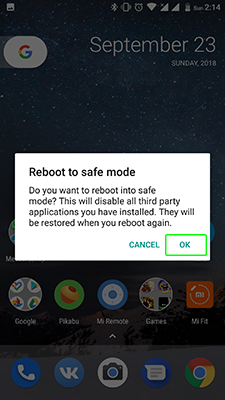The ways how to turn on safe mode on Android may differ depending on the brand — almost every manufacturer makes changes to the system. Here is the most common way how to start Android phone in safe mode:
- Hold the power button of the device and wait for the shutdown menu
- In this menu, press Power off button and hold it for a couple of seconds
- A window will appear, offering you to enable the safe mode – press “OK”
The device will restart Android in safe mode. In the lower left corner of the desktop, there will be the inscription, showing that you have managed to turn on safe mode Android. The system will be loaded without third-party programs and widgets, spending the system resources of the gadget.
Now you can see it is easy to understand how to turn on safe mode Android. You will clearly see how the third-party applications load your gadget and slow down its work.
If you can’t turn on safe mode – try this methods:
All in all there no difficulties how to enter safe mode on Android.