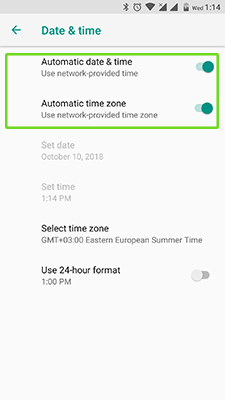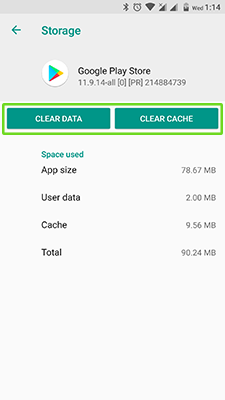If you have a DF-AA-20 error in Google Play Store – fixing can be done in several ways. First of all make sure that you have backup of personal data, because DF-AA-20 Google Play error fix may require factory reset.
DF-AA-20 error fix methods:
- Try to switch mobile connection to Wi-Fi, or use another operator
- Check the date and time are correct
- Clear cache and updates of the Google Play Store
- Enable apps download if you have university or school account
- Create a new account
- Factory reset
Have you fix Google Play Store error? What method is helped to you? Share your experience in the comments!