If you have faced DF-RPC-01 error code in the Google Play Store don’t panic, there are many solutions for DF-RPC-01 Google Play Store error.
The easiest and most effective method to fix DF-RPC-01 error code is contact to Google support and ask them, did they deactivated your payment. If it so – just ask support to reactivate payments, it only took 5 minutes!
To contact Google support follow instruction:
- Open Google Play web page
- Log in to your Google Account
- Press on the “Help” icon
- In the bottom of help list select Phone, Chat or EMail to contact Google support
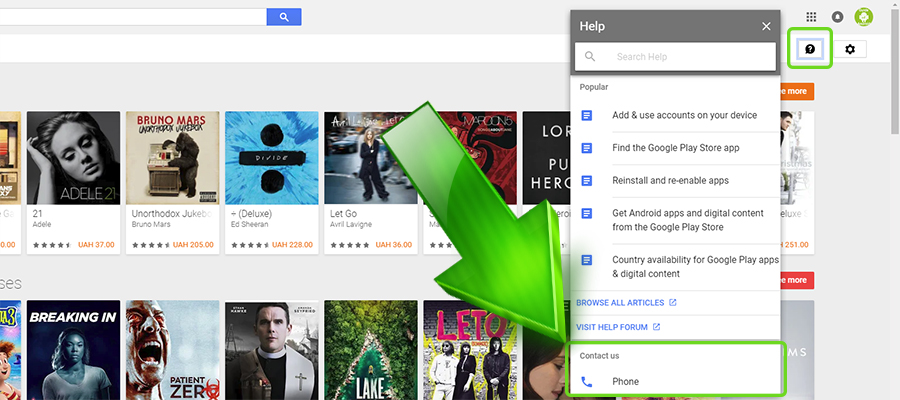
If this does not fix the error, try the following methods:
- Try to switch mobile connection to Wi-Fi, or use another operator
- Check is date and time is correct
- Clear cache and updates of Google Play Store
- Create a new account
- Factory reset
Did you fix Google Play error? Share your experience in the comments!




