This method to solve bluestacks error retrieving information from server is consist in opening Settings BlueStacks – Advanced Settings – Apps. There you need to find and stop Play Market app by pressing “Force Stop”. Then clear all cache, data, uninstall application update. After that return to All Apps, pick the Google Play Services and Google Services Framework, do the same manipulations as for Play Market app, and disable these apps.
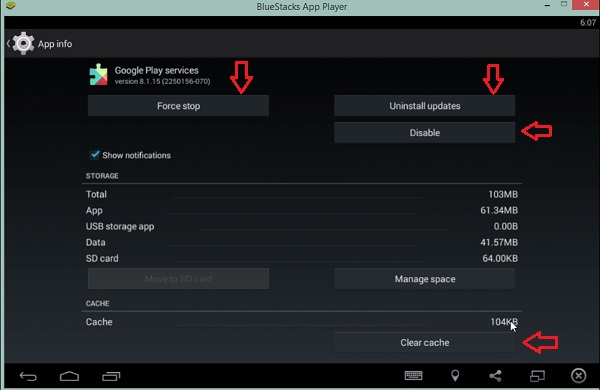
Go to Settings BlueStacks – Advanced Settings – Accounts – Google and remove all ticks in front of Google App sync. Close BlueStacks on your PC and run it again. Set back removed ticks in Account – Google and restart BlueStacks one more time.
Bluestacks error retrieving information from server will disappear and you will not have Bluestacks server error any more. Feel free to ask any question about the Bluestacks App Player down below.




