Now you will learn how to fix bluestacks error easily. You need to open context menu of BlueStacks Notification icon and choose “Report Problem”. Select in a new window type of problem – “Error retrieving information” or “RPC error”.
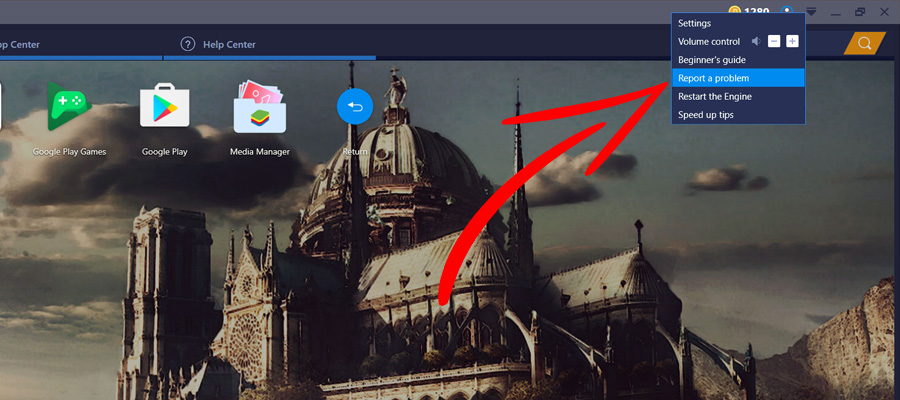
After that “Troubleshoot Window” will open, you just need to press Ok. Everything with Bluestacks error code will be fixed automatically.
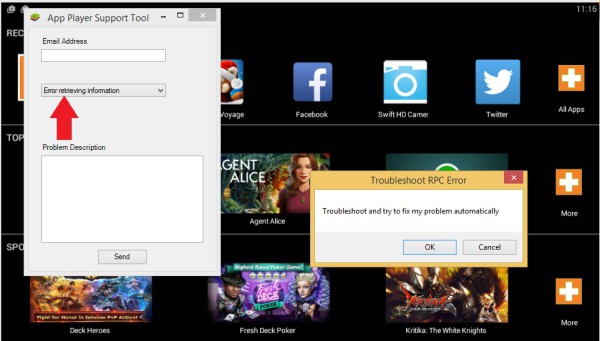
Hope you resolve the problem BlueStacks error retrieving information from server on your PC. If you have any questions how to fix bluestacks error or another solution for this problem, tell about it in comments bellow. Good luck!




