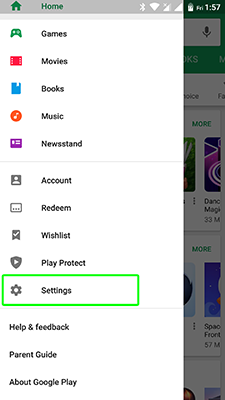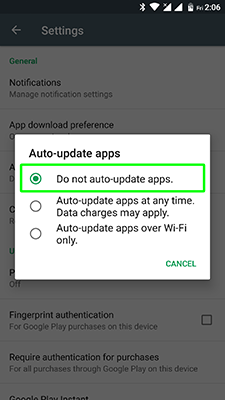The way to disable updates Android apps is in the settings of the Google Play Store. How and where to turn off updates Android apps:
- Run the Play Market app
- Then click the “Settings” and look for “Auto-update apps” in section General, click on it.
- There you can see three options:
- Do not auto-update apps
- Auto-update apps at any time. Data charges may apply
- Auto-update apps over Wi-Fi only
- To prevent unauthorized upgrades choose the first option, that will disable updates Android apps
There is another useful function on my opinion. Allows you to run an automatic update of Android applications in the presence of an open Wi-Fi network. In order not to lose extra money boldly put a tick in the “Update via Wi-Fi only”. And now no problems with question “how can I disable the updates Android apps?”