SPD Upgrade Download how to use instruction for Android update SpreadTrum based smartphones. First step to use the SPD Upgrade Download tool is make sure, that your smartphone used SPD processor.
After that, download the latest official firmware for SPD Upgrade Download tool in the .PAC format and save it to your PC. Make sure, that your smartphone or tablet have at least 50% charge of battery and follow SPD Upgrade Download guide:
- Download and unpack latest SPD Upgrade Download tool
- Install a compatible SpreadTrum Driver
- Run the tool UpgradeDownload.exe
- Click on the first gear icon and choose your firmware .pac file
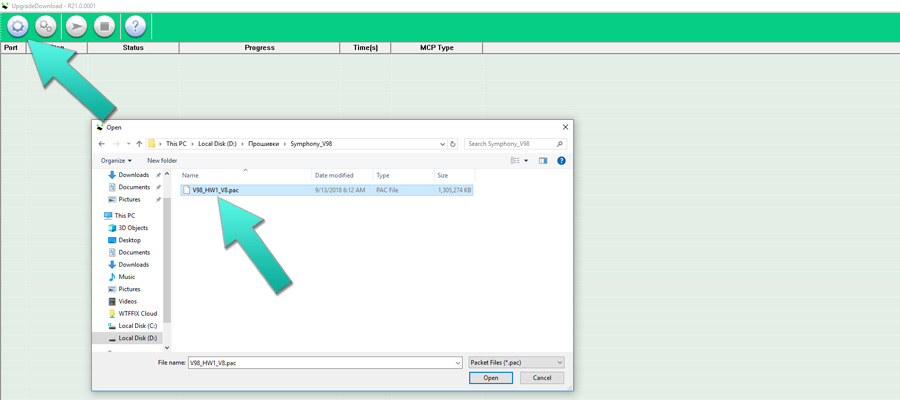
- Press “Play” button, if the warning window will pop up – press “Ok”
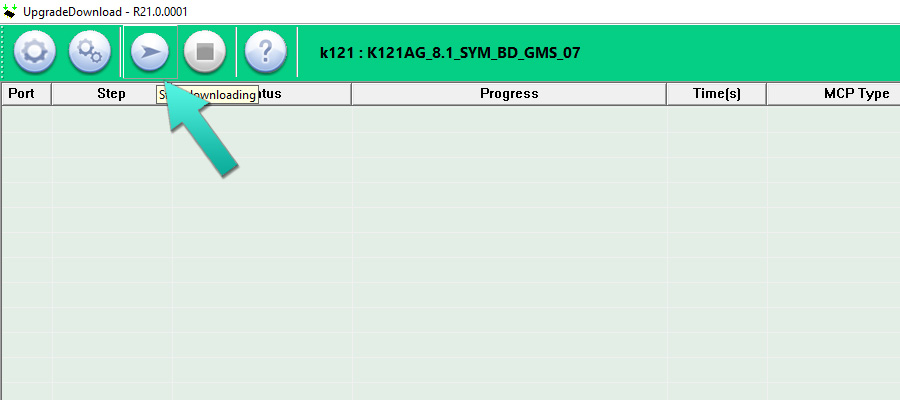
- Turn off your device, press and hold a volume up button and connect USB cable
- You can release the volume button when the program will start flashing
- When flash will be done you’ll receive window with status “Passed” or “Success”
- Your device will automatically reboot into the new firmware
Done! Now you know how to use SPD Upgrade Tool! Have some questions – write it in the comments below!




