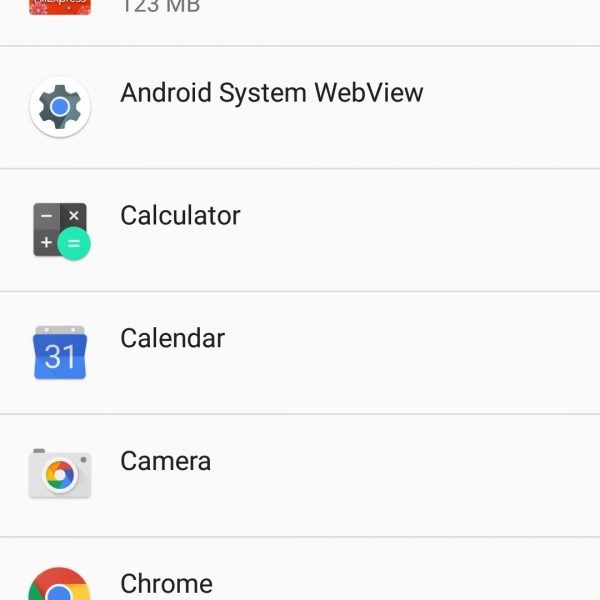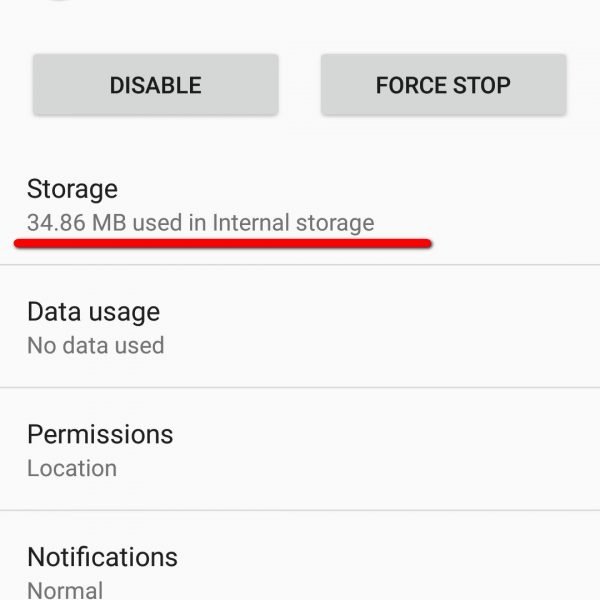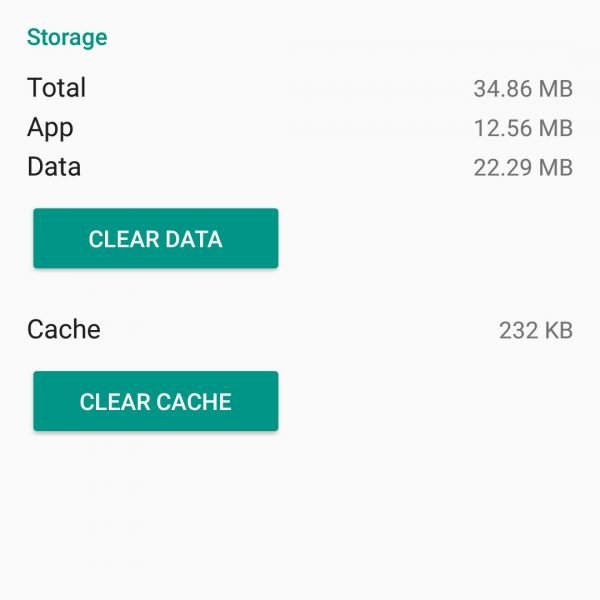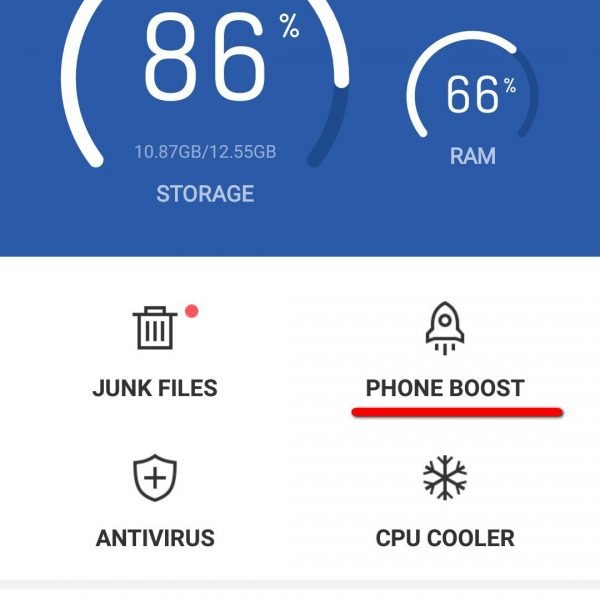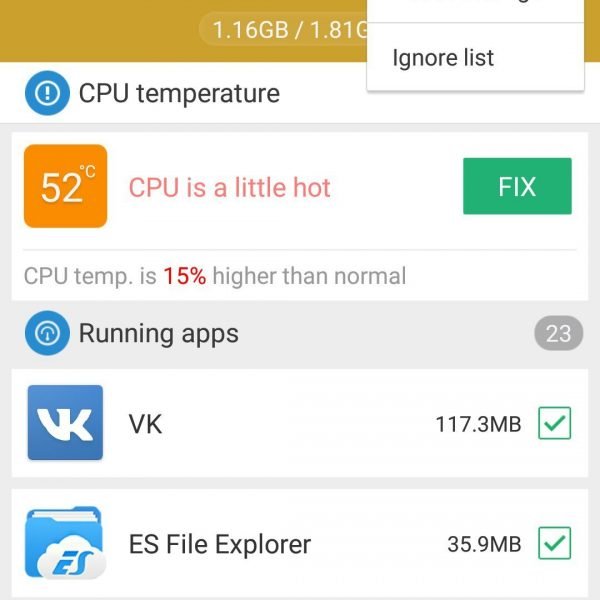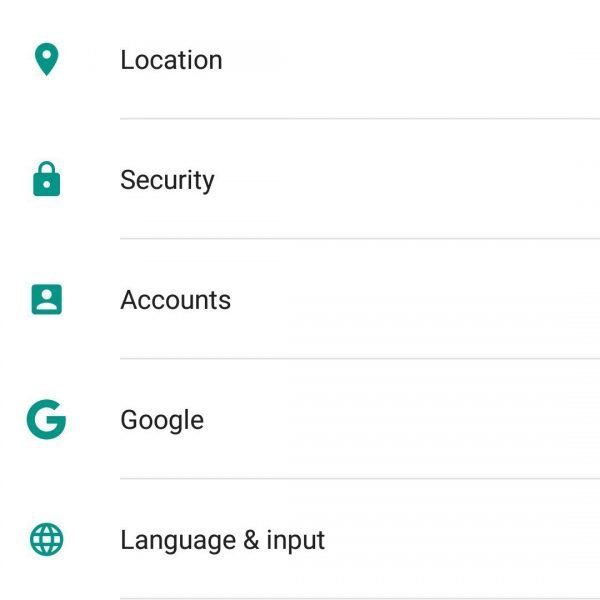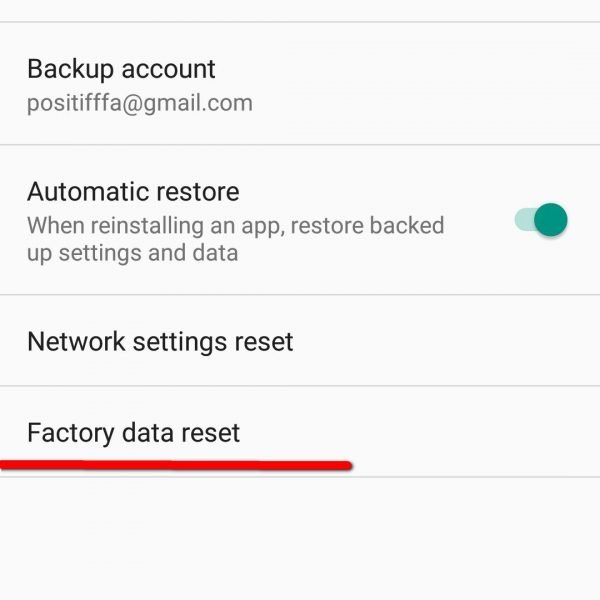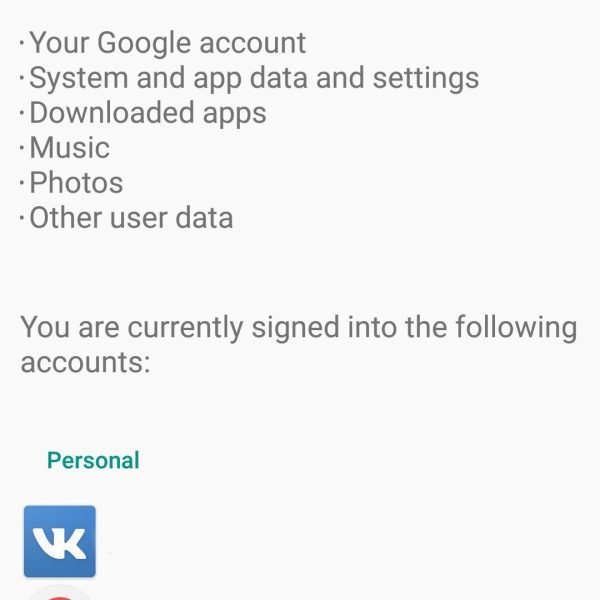When you have a problem of crashing apps Android, the first and the most simple tip — restart your device to prevent apps keep closing in Android. Quite often the errors can be solved by a simple reboot. You may also find it useful to cleanse data and application cache or reinstall it. For example, if your apps keep crashing Android by itself, do the following thing:
- Go to the settings – apps
- Select “All applications”
- Choose application from the list
- Clear data and cache or remove the application, and then reinstall it
This method must fix apps keep crashing problem will fit for devices with little RAM capacity. There are special utilities that automatically close the running applications and thereby optimize the random access memory, such as Clean Master. However, we recommend not to abuse them, because Android applications require more resources to run from off state than to resume from hibernation.
Another reason why apps keep crashing Android by themselves or your phone randomly closes apps — an outdated version of Android or errors in the installed firmware. You can reset your Android smartphone to the factory settings, it will return the standard system settings. Keep in mind that if you reset your device to the factory settings – all your data and media will be erased.
Was the information helpful to understand why apps keep closing Android? Write in the comments.