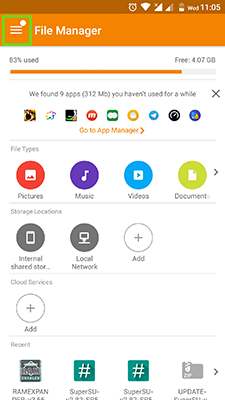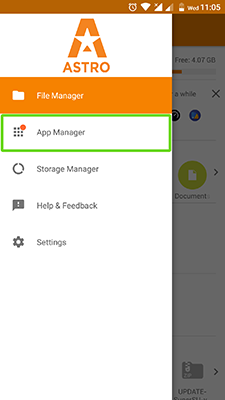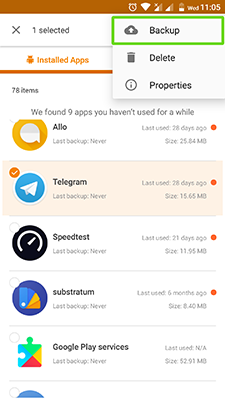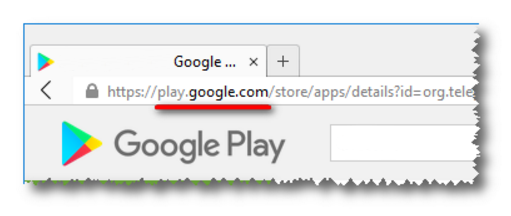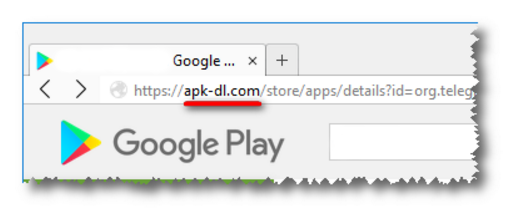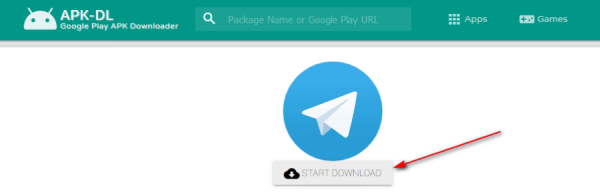To download apk from Google Play, you actually need to download this file manager from Play Market. In addition to extracting the APK file, this program can manage the backup of installed applications, videos and images. Of course firstly you need to install app from Google Play.
After you done with the app:
- Run the Astro file manager
- Give it all permissions, that app will ask
- Make a swipe to the left
- Click on the “App Manager”
- Select apps to get APK
- Tap on the three dots in the upper right corner and select “Backup”
- After backup will be done, you’ll find apk in “storage/sdcard/backups/apps”
Done! Now you know how download apk from Google Play and manage it!
How to get apk from Google Play without installing
Just open your browser and follow instruction:
- Search some app in the Google Play
- In the address bar instead of domain play.google.com we tape apk-dl.com (don’t touch anything else, only change the domain)
- Press Enter
- You will immediately redirected to the page with a description of the application in which the button for saving APK file will appear
- On the next page, click “Start Download”
After pressing the button, the downloading will begin and you’ll be able to get apk from Google Play store!