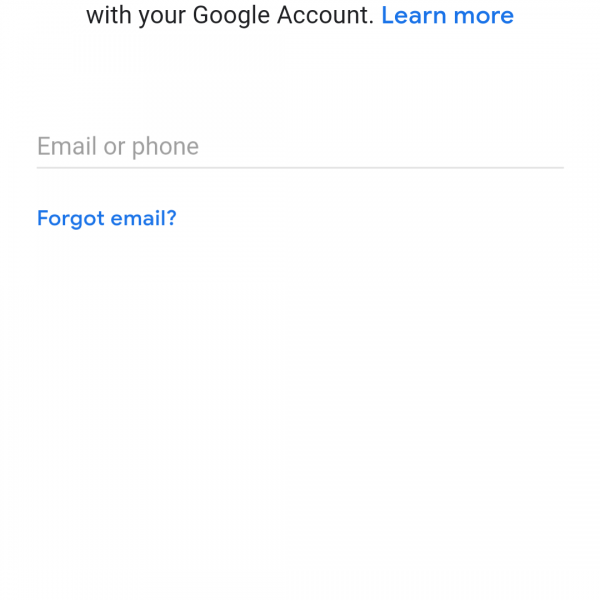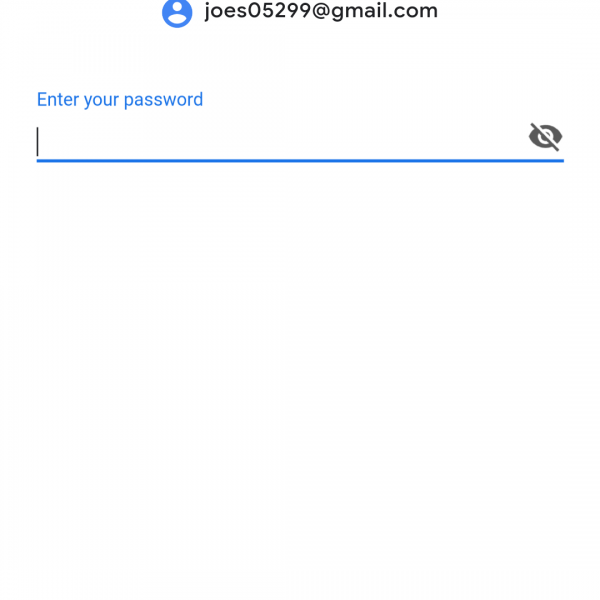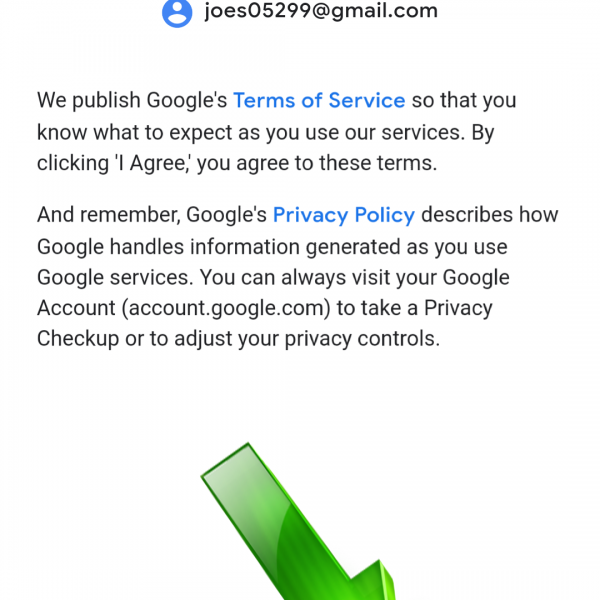To sign in Google Account you’ll need already existed Google Account. If you already have Google Account – follow the instruction how to login Google Account:
- Open Play Market on your Android device
- Enter your login Google Account (same with your gmail address)
- Enter password
- To login Google Account you need to agree “Terms of Services” and “Privacy Policy”
Done, now you know how to sign in Google Account on Android device!
Usually, it works fine and login google account passes without errors. If this doesn’t happen, check the correctness of the time and date used on the device, also in addition, reboot your Android device to be able to sign in Google account.