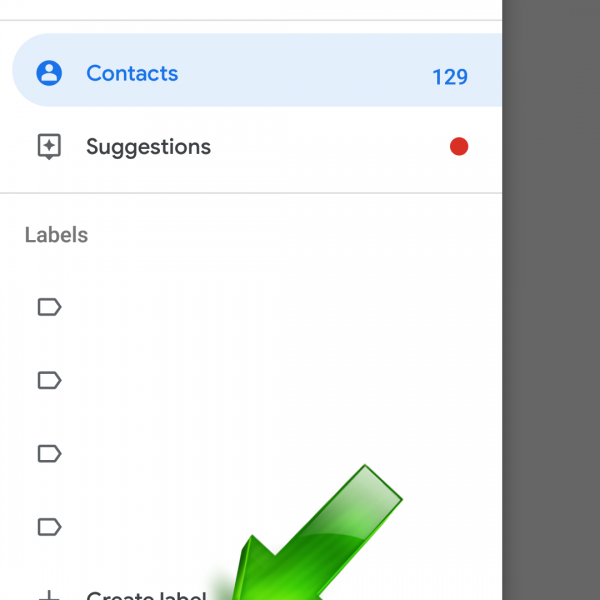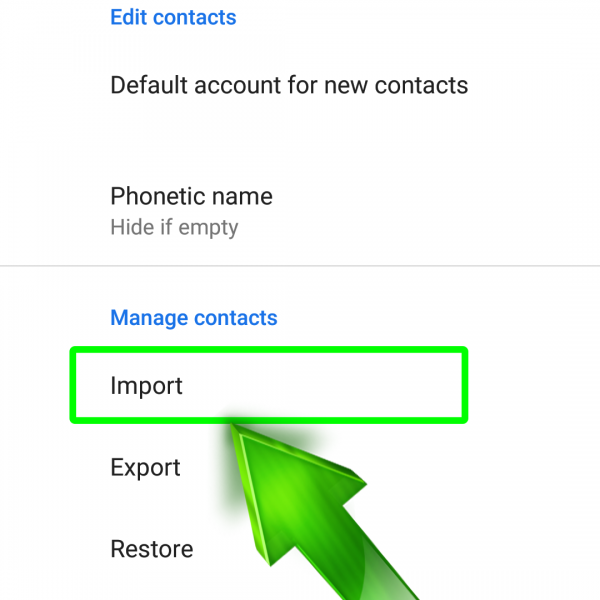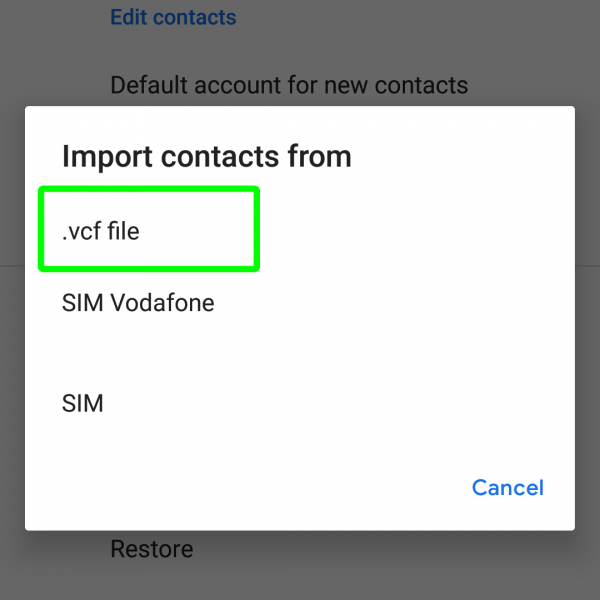If you have lost your contacts – don’t be sad, they are still saved at SD-card (if you make a backup) or at Google Contacts. If you want to know how to restore contacts Android – this article is what you need.
So, how to restore contacts Android from SD-card:
- Copy a backup file to your smartphone
- Go to Contacts app and open settings
- Choose “Import” and select your backup archive
- Wait until restore will be done
Now you know how to restore contacts Android from SD-card, but how to restore contacts Google? Here is guide:
- Login to your Google account
- Enable sync in Account Settings
- Just wait until Google will automatically restore your contacts
Done! If you have some troubles with restoring contacts – just write in the comments and I’ll help you as soon as possible!