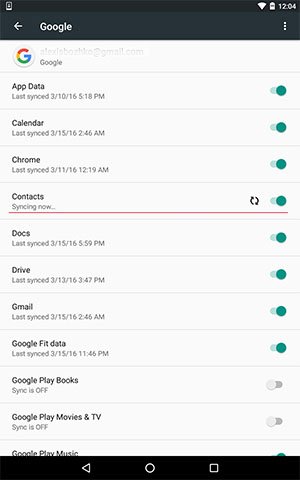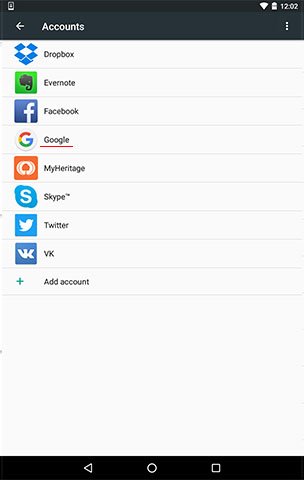Google Contacts Sync is a built-in feature that allows you to restore and use data after a reset to factory settings. And also learn how to sync contacts Android on your smartphone.
Follow the steps below to sync your contacts:
- First open settings on your smartphone
- Find the “Accounts” section
- Select Google
- Open the sync settings and click on the mailbox
- The page containing the data that you want to sync will become available
- Select “Contacts” – syncing with your account will start
Also you need to know how to sync contacts Android with different sources. You can add contacts from Facebook, Skype, Twitter and other accounts to your smartphone contact list by the same method.
The applications installed on your Android device are displayed in your Account settings. You should select “sync contacts” and data will be added to your smartphone phone book. To avoid “disorder” in your contacts, set visible entries in your phone settings (for example, phone book + Skype). That’s how to sync contacts Android.
Feel free to ask any question in the comments below!