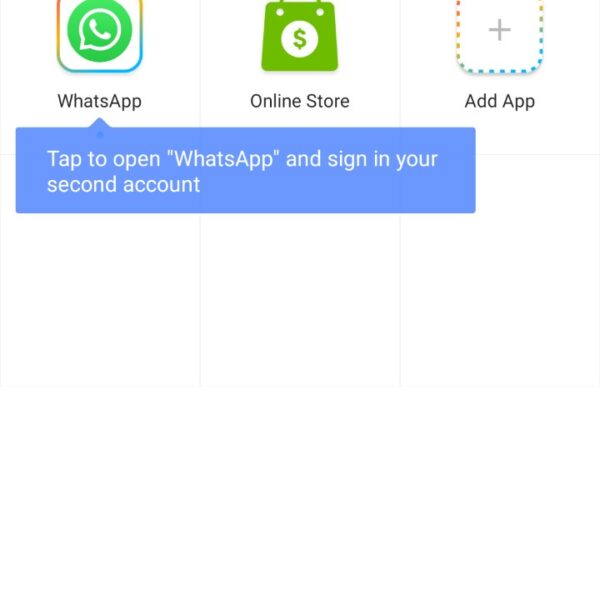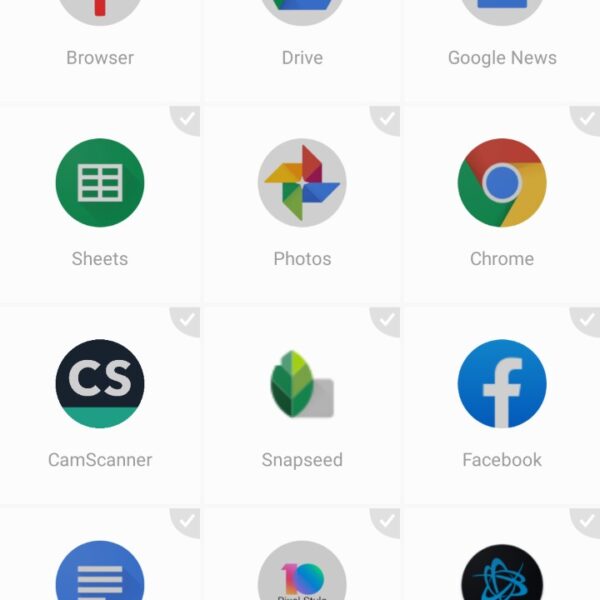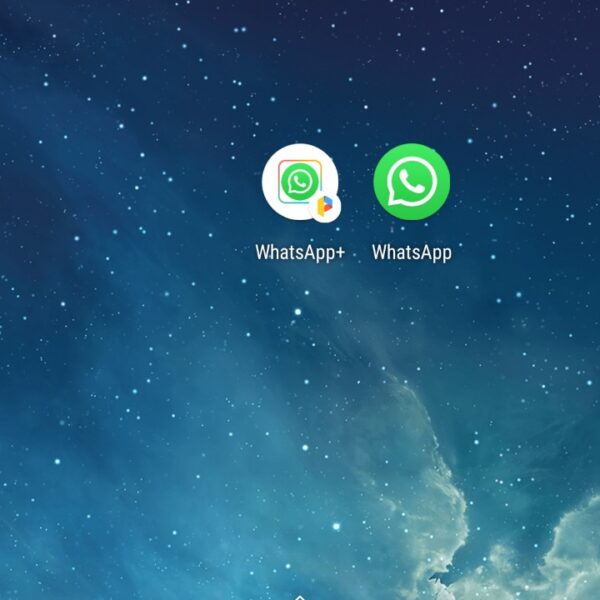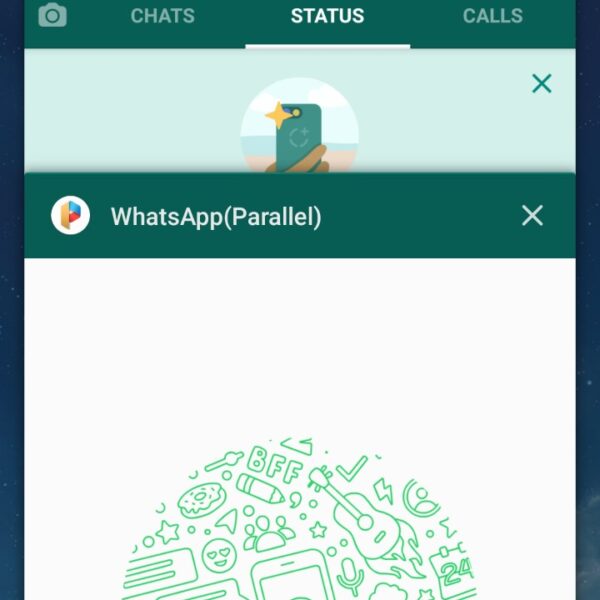In order to clone the app on Android, it will take a little effort and an assistant app.
In the Play Store a lot of applications that you can choose, and some better, some worse, but after viewing the network, the choice fell on the application Parallel Space.
If you’re wondering “Why clone an app?”. The answer is simple – some users have more than one account anywhere. Or, for example, one messenger for work, and the other for family and friends. Or maybe you like the game, but it has a time limit, and you want to play even more. The output is imposed itself.
To clone the application on Android you will need:
- Download the application
- Allow all permissions
- Press Add app to the Parallel space
- Choose a desired application
- Press Add app to the Parallel space”
- Add a shortcut to your Homescreen
- Launch the app and Log In with your data
- Ready!
Be careful that the application may not always receive notifications, so it is better to check them some times.
You can download the application here.
If you do not succeed, we are always happy to help in the comments below.