If you want to control Android from PC – you’ll need a special Android control PC app. There is many apps, that can control Android from PC, but here we will look on the AirDroid app, because it’s very simple and effective app, that don’t need an USB connection.
This software allows you to access the device on Android and control your Android from PC via OS such as Windows and Mac, as well as via internet browser, absolutely free.
To use Android control PC app follow this instruction:
- Open an internet browser on your PC
- Sign in AirDroid via social network account, or create AirDroid account
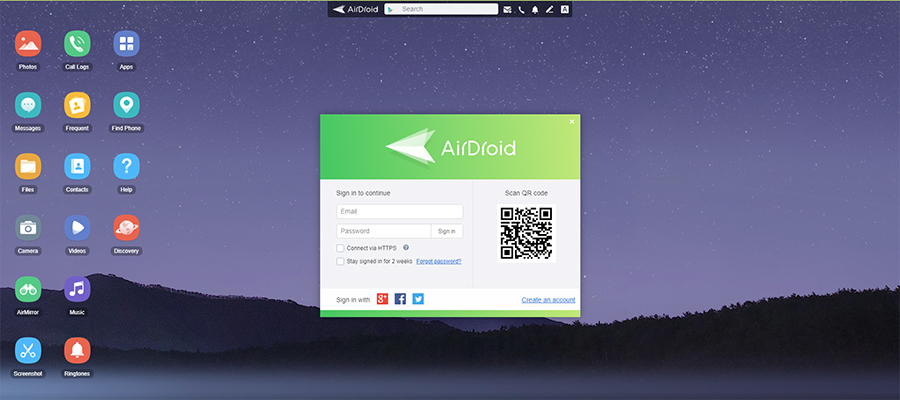
- Connect your Android to Wi-Fi
- Install app on your Android device and login into the same account
- Refresh web page and you’ll got control Android from PC!
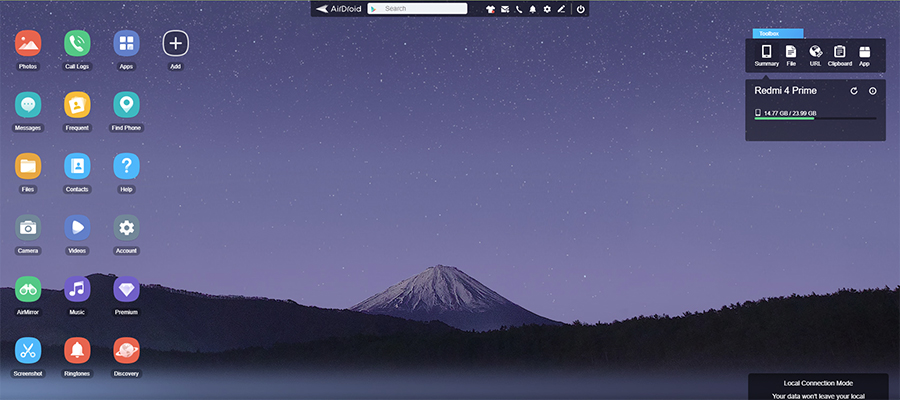
After connecting you’ll get full control with apps, media files and phone/message functions. But how to control Android from PC with a display? Just run AirMirror and grant SuperUser permissions on your Android device and you’ll see your the screen and you will be able to control it!
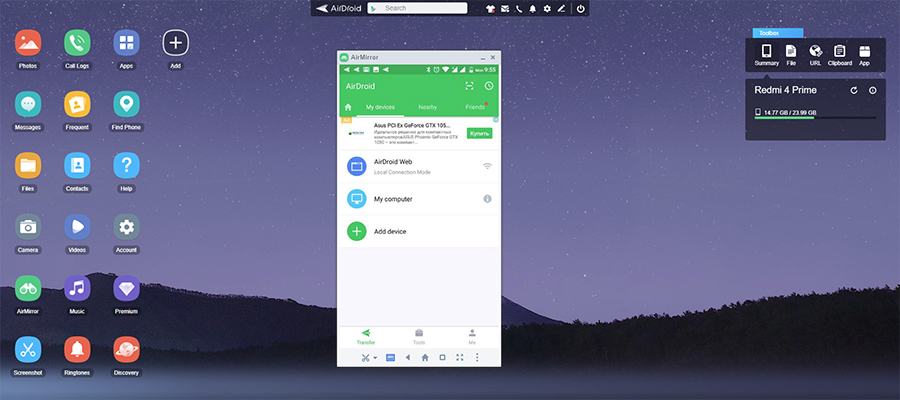
If you don’t want to control Android from PC via browser – just download desktop app and use it. Please, tell us how do you use Android control PC app? Write your method in the comments below!




