If you are going to clear all cache on your Android phone, then the following instruction how to clear all system cache on Android will be really helpfully. How to clear cache on Android phone using recovery mode:
- Boot your phone into recovery mode (power off it, then press and hold volume up + power on buttons)
- With volume down button choose “Wipe cache / Dalvick (ART) cache” or “Wipe cache partition”
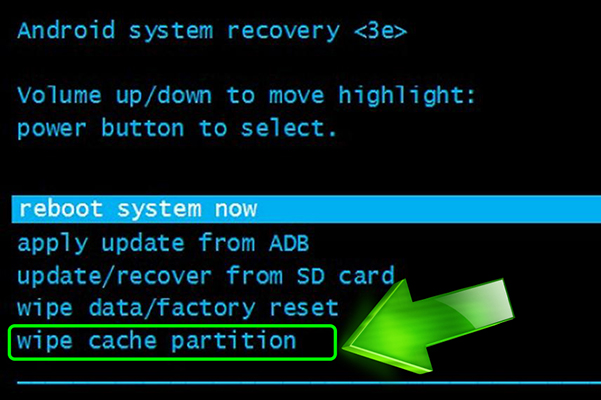
- Select it with power key
- Confirm clear cache on Android
- Reboot your phone
Done! Now your Android phone have no cache data.
What happens when I clear my cache on Android?
You can do that! Don’t be bothered with question “What happens if I wipe cache?” because:
- It’s safe
- It increases the efficiency of the smartphone
- It clears the phone memory
What happens when you clear the cache? In some smartphones, especially those that were released before the year 2015, cache uses the memory space, which is never enough. Also, if an application starts freezing, try to clear the cache and it will work stably. That is why there is no problem of what happens when you clear your cache.
Be sure that answer for “what happens if you clear cache?” is “your smartphone will work perfectly”.




