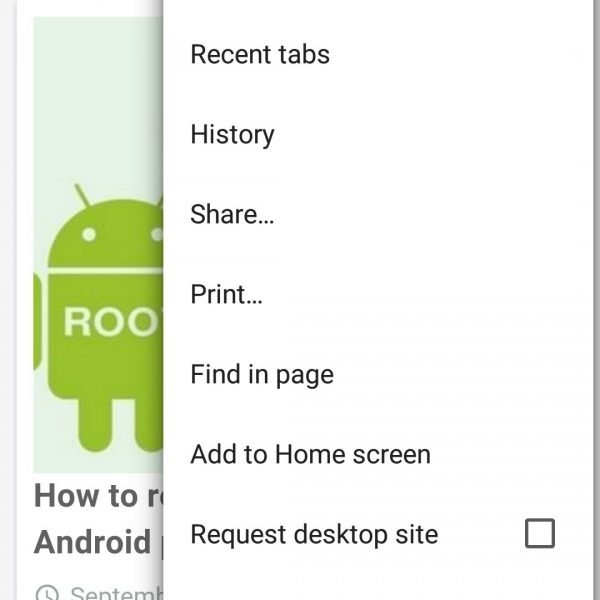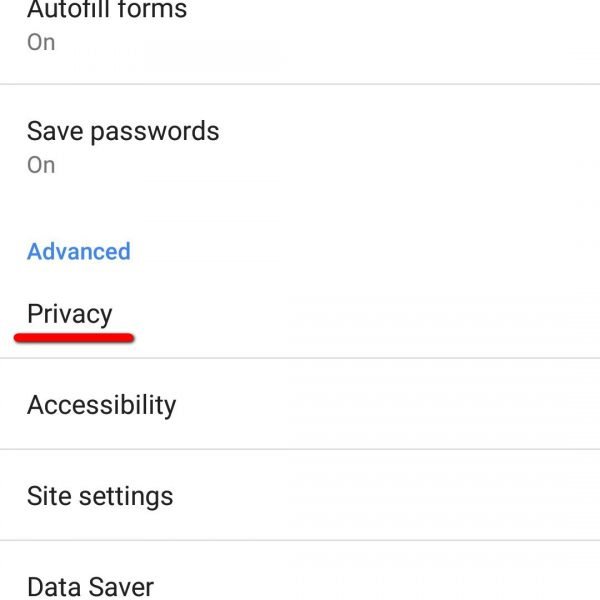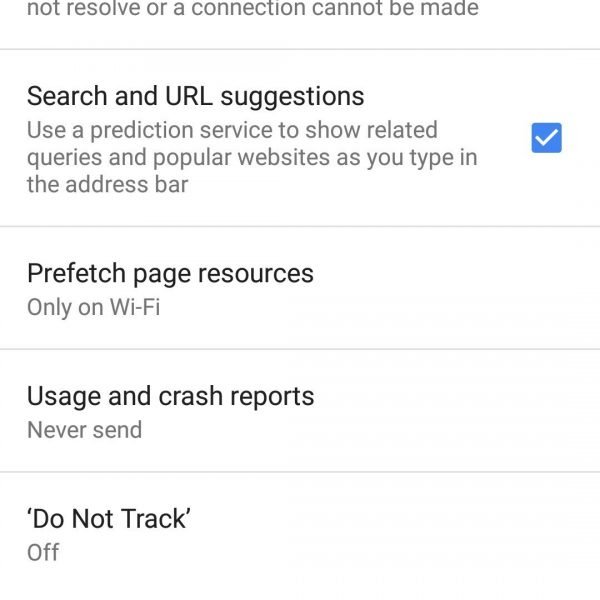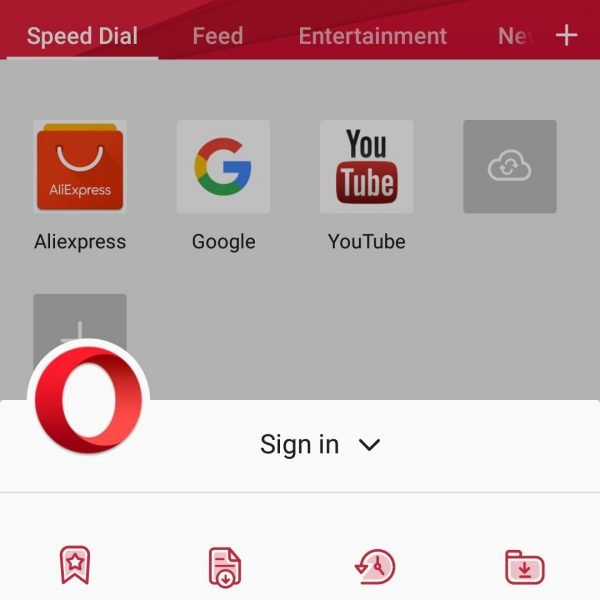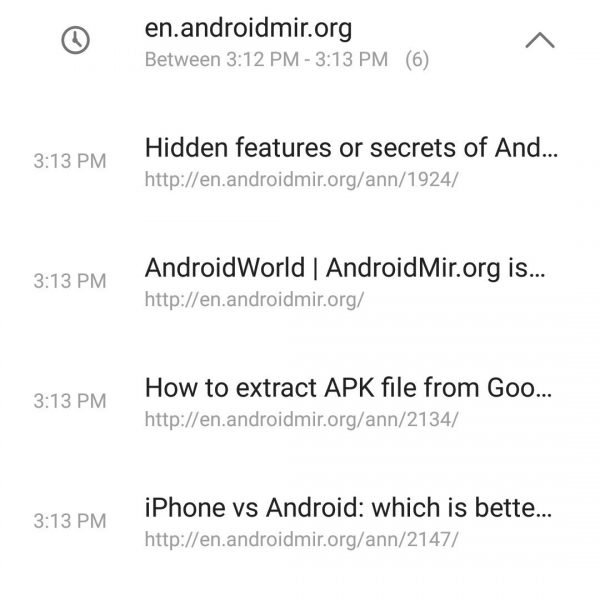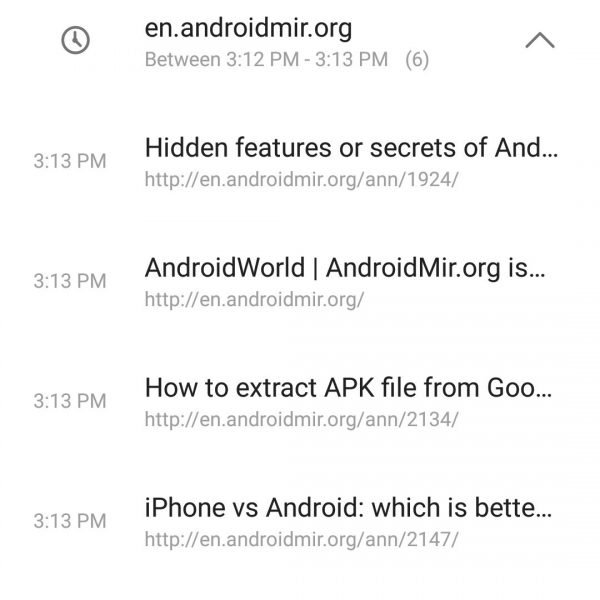If you don’t know how to delete browsing history Android – don’t be shamed, it’s very simple operation and it will take no more than 5 minutes! Here we will talk about how to delete the browsing history of Android in the three main browsers.
How to delete browsing history Android in Chrome
It is known that Chrome is the default browser on many Android and Google smartphones. That is why it is so important to know the instruction:
- Open the browser
- Go to “Settings”
- Select “Personal data”
- Find the section “Clear history”
- Select the time frame you want to delete
- Check the items you want to delete (for example cache, history, etc.)
- Click on the “Delete data”
How to delete browsing history phone in Opera
These instructions to delete browsing history Android could be used for a standard Opera browser, as well as Opera Mini, Opera Max and Opera beta:
- Open the Opera browser
- Go into the menu
- Select the “History”
- Click on a three points in the upper right corner
- Click the “Clear history”
- Confirm the deletion
How to delete browsing history phone in Firefox
The Firefox browser is considered to be one of the fastest browsers, so loved by many. Let’s start clearing the history of visits:
- Open the Firefox browser
- Click on three dots in the upper right corner
- Find the “History”
- Click on the “Delete history of Web surfing”
What browser do you use? Write your choose in the comments!