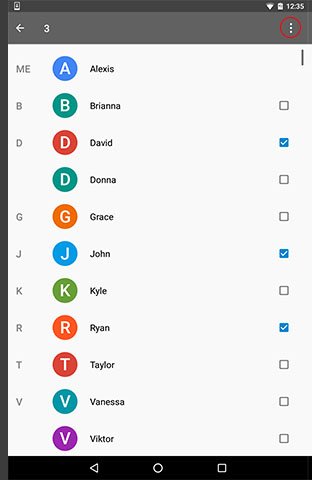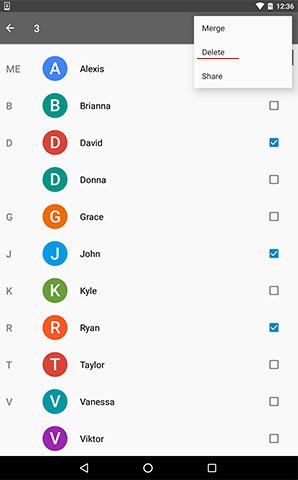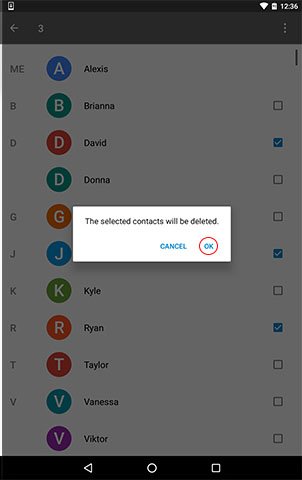Once you don’t need contacts anymore you may want to remove the contacts from your phone. Do you wonder how to delete contacts on Android? So follow our instructions:
- To have an easy contact delete from Android, you should click on the icon “Contacts”
- The phone book contact list will be displayed, select the desired contact
- “Delete”
- “OK”
How to delete multiple phone contacts
To remove any numbers from the contact list, look at the picture. Follow these steps and you won’t have problems with “how to delete contacts”:
As you can see it is not difficult to catch how to remove contacts.