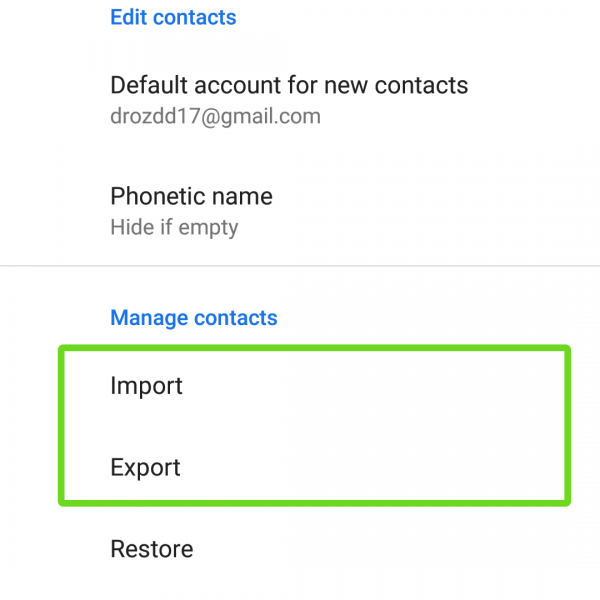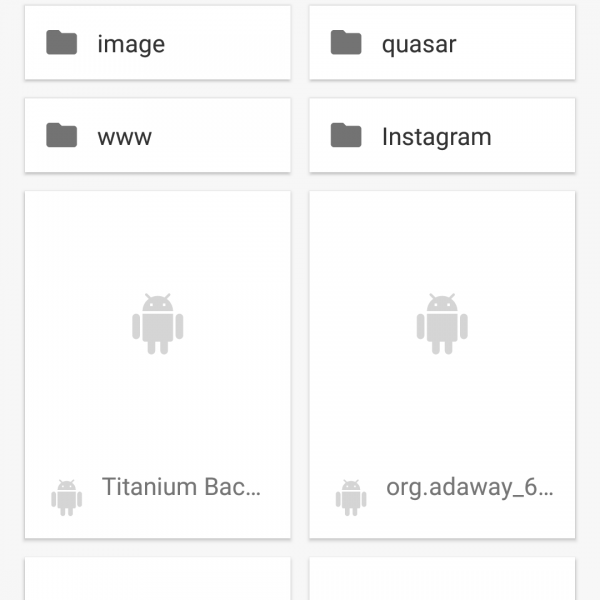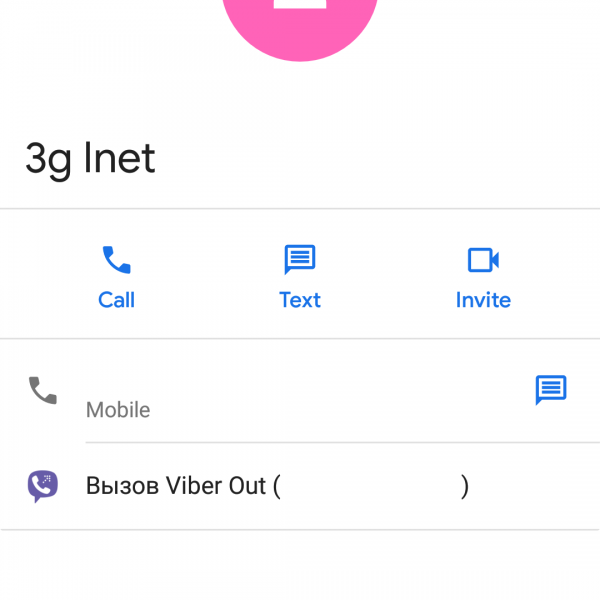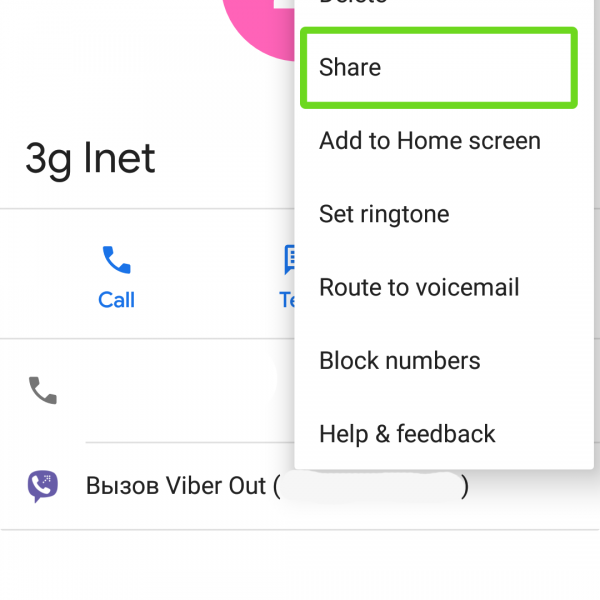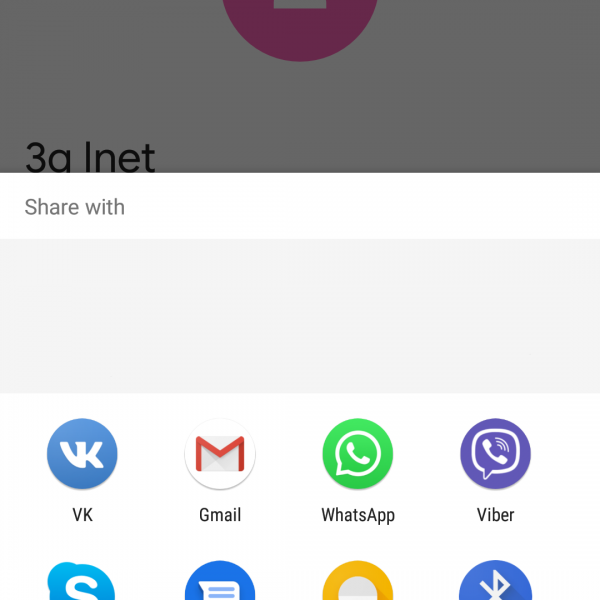If you want to know how to transfer contacts to any other Android device – You can use one of the following methods. These are universal methods for almost all versions of Android, so you will not have problems with the received contacts.
Three main methods for transfer your cell phone data:
- Using SD memory cards
- Via Bluetooth
- Share the contacts in any messenger
Transfer contacts to SD Card
If you have SD card and want to transfer contacts with it – follow instruction:
- Go to “Contacts” application
- Select “Import/Export”
- Click “Export to SD card”
- Copy the exported file and import contacts from it
Transfer contacts Android via Bluetooth
Almost all mobile devices have wireless connections, such a Bluetooth, so it’s very easy to transfer contacts Android. You need to follow these data transfer instructions:
- Activate Bluetooth on your mobile phones
- Connect the phones via Bluetooth
- Enter the password if necessary
- Find “Select all” in the “Contacts” menu of your old mobile phone and specify “via Bluetooth”
- Transfer contacts phone between Android devices
Transfer contacts phone via Messengers
Also you can transfer contacts Android with messengers, just open contact, click on “Share” and select messenger.
And how you transfer contacts? Share your experience in the comments!