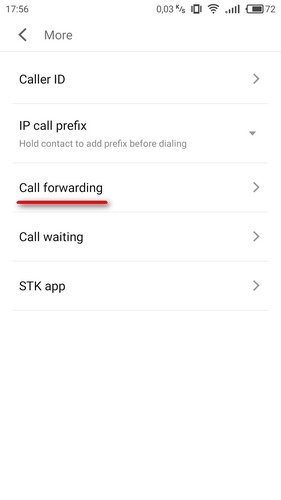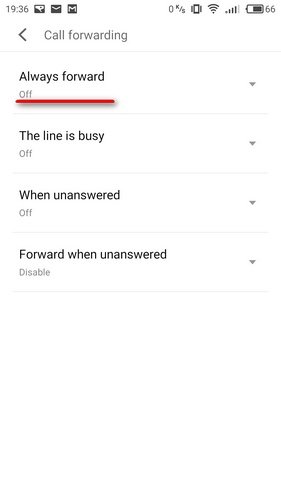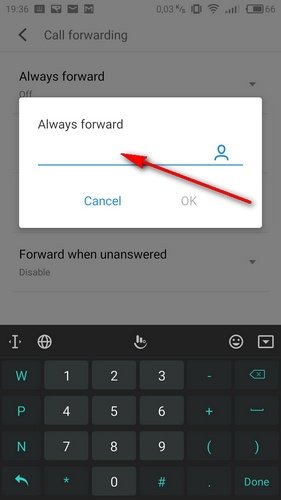In our life there are situations in which we need to forward calls to another phone number. We will try to learn this feature in Android very easily.
How to divert all incoming calls?
- Find the icon “Phone” on the screen
- Find “Settings” in the upper right corner
- Click on “More” in the menu
- Select “Call forwarding”
- Determine the forwarding mode, for example, “always forward (you can select “Forward when busy” or “Forward when not answered”, in this case, it starts automatically)
- Enter the phone number that the call will be redirected to
- Confirm by pressing “OK”
That’s it, as you can see it soeasy to forward any call to another phone number in Android. If you have any quastions, ask it in the comments below.