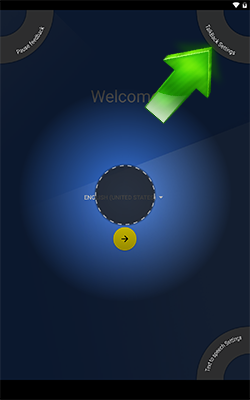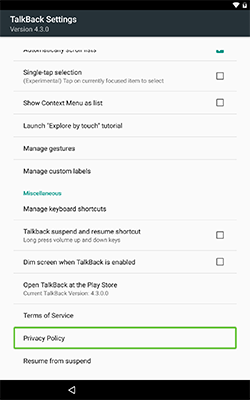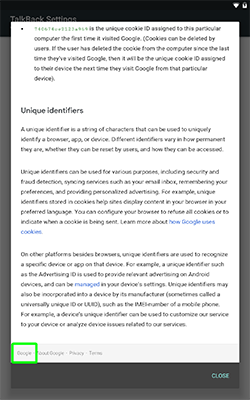Let’s start with the most simple way for easy Google FRP Lock removal, for which you only need Wi-Fi connection. The FRP Lock removal step by step guide:
- Remove Sim card from device
- Turn on your smartphone
- Connect to Wi-Fi
- Continue setup to the step with account
- Go back to language select
- Tap and hold with 2 fingers and wait untill TalkBack will enable
- Draw big “L” on the screen
- Click on the TalkBack settings
- Press and hold both volume buttons and press ok in TalkBack notification
- Search for “Privacy Policy” and open it in standart browser
- In the Google search for two files com.sika524.android.quickshortcut2.apk and BypassFRP_09_2016.apk, download this files
- Scroll down and click on the “Bookmarks” – “Journal” – “Download journal”
- Install and run BypassFRP_09_2016.apk and apply installing from the unknown sources
- Install quicksortcut and run it
- Search for “Accounts Google”, open list and search for “LoginActivity” (com.google.android.gsf.login.LoginActivity), click on it and select “Try”, it will open login screen, ignore it and click on the three dots in the upper right corner and select “Open in browser” or “Login with browser”
- Log into Google account
- Reboot your device
- Go to the settings – accounts – Google – log out
- Factory reset your device
Done! This Google FRP Lock removal method is very simple and effictive, but if it not help you – write your device model in the comments and I’ll send you a right method.