This Google FRP unlock method is not recommended for the users who have never used SP Flash Tool or custom recovery. These methods are only suitable for the smartphones based on MTK processors!
To use the Google FRP unlock with SP Flash Tool:
- Install the drivers, SP Flash Tool and download the scatter file from your firmware (you can download the complete firmware, unzip it and take scatter-file from there). It is important! You need the scatter-file from the current firmware! If you have Android OS 5.1 installed, then the scatter-file from Android 6.0 may not match
- In scatter-loading enter your scatter
- Go to the tab Format-Manual Format Flash
Now you need to specify the address attributed to Google FRP Lock, to do this, open your scatter.txt in any text editor (it may be easier in NotePad ++) and run the search (Ctrl+f) find the FRP, you should find something like this:
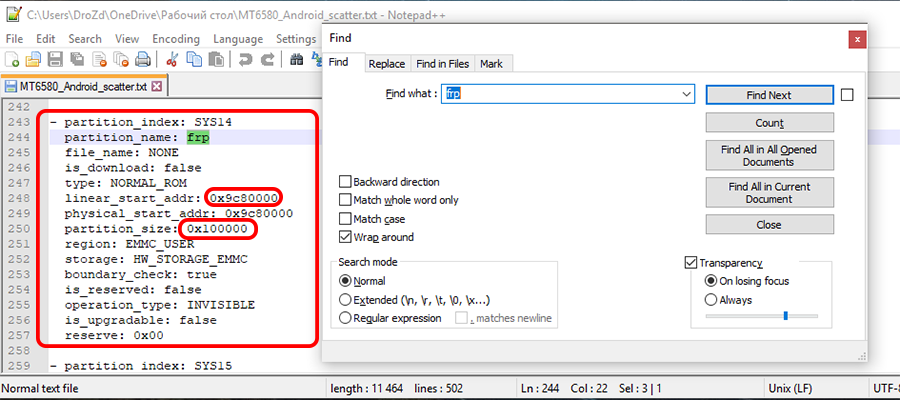
- Now we transfer the value of “linear_start_addr” from scatter.txt in “Begin Address [HEX] in SP Flash Tool”, and “partition_size:” in “Format Length
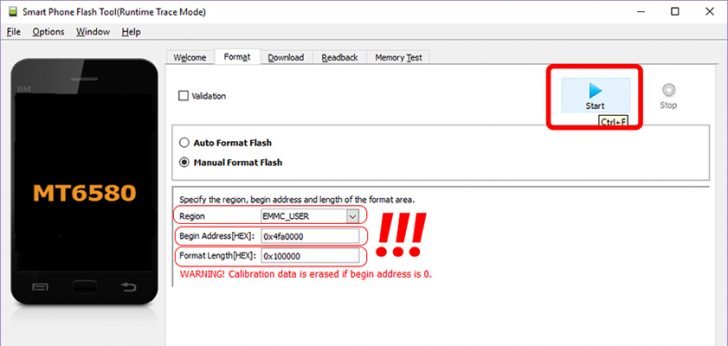
- Click Start, and connect the switched off phone to the PC, wait till the clearing ends
- Switch on your smart device, no more FRP Lock!
Google FRP Unlock worked? Share your experiences in the comments! If this method did not helped – write your model ib the comments and I’ll help you!




