There is no system recycle bin on Android phones. But if necessary, you can always find out where the Recycle bin is located on Android and how to clean it.
In the memory of Android devices there is no specialized space where deleted files would be stored. One of the most popular apps that replaces the trash folder is Recycle Master. To use the recycle bin on Android you need:
- Open Play Store and find there Recycle Master app
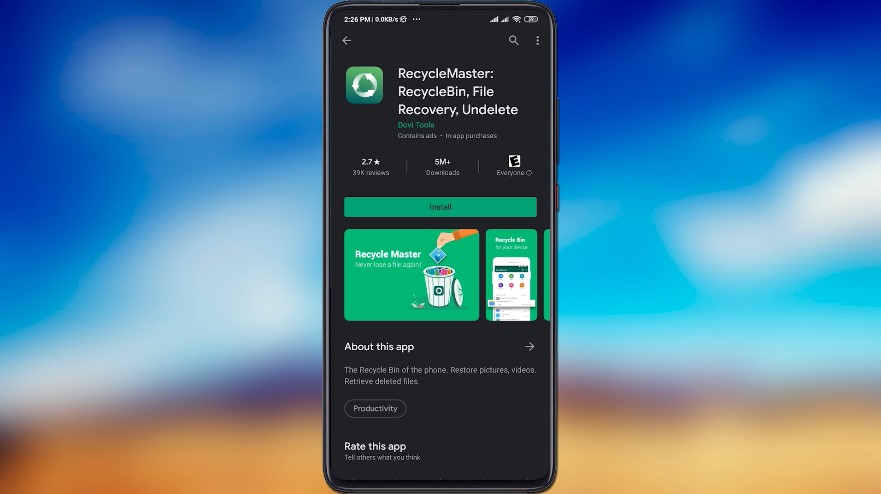
- Download and install it
- Open it and give it a permission for media storage
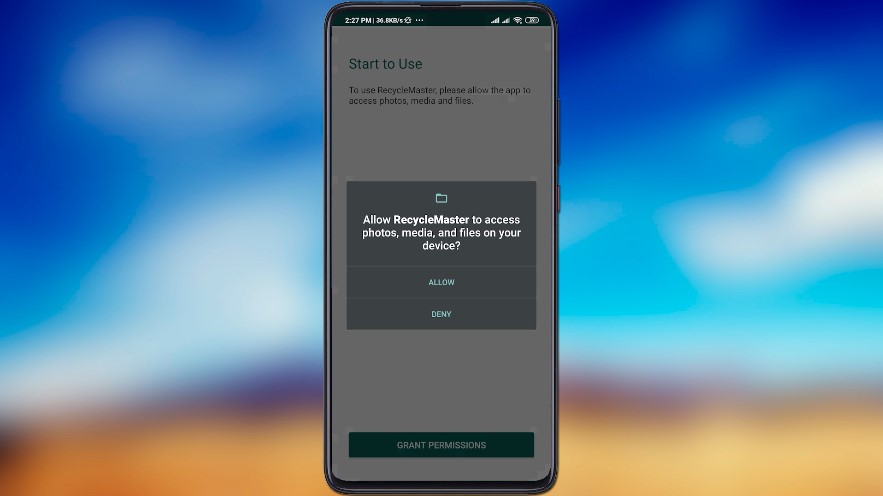
- Now for transfer your filed to recycle bin you just need to “Share” the file to Recycle Master app

- This file will be in the trash folder, but still safe
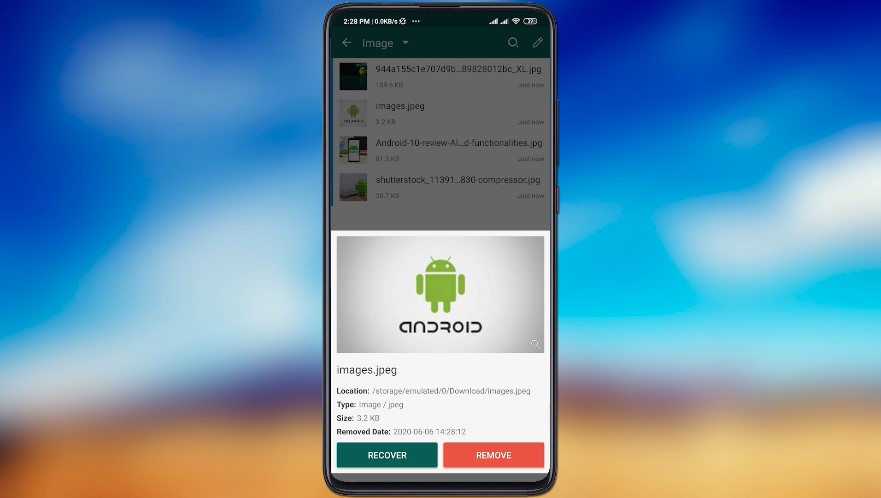
In the settings of the Recycle Master you can choose the time before your files will totally wipe from your Android device.
Now your photos and video will be more safe with this useful app.




