There are several available modes for connect Android to PC with an USB cable. This may be a removable CD, media transfer protocol (MTP) or Camera (PTP). The camera makes it possible to use the built-in camera of the smartphone to capture images or video, other versions give access to all public folders.
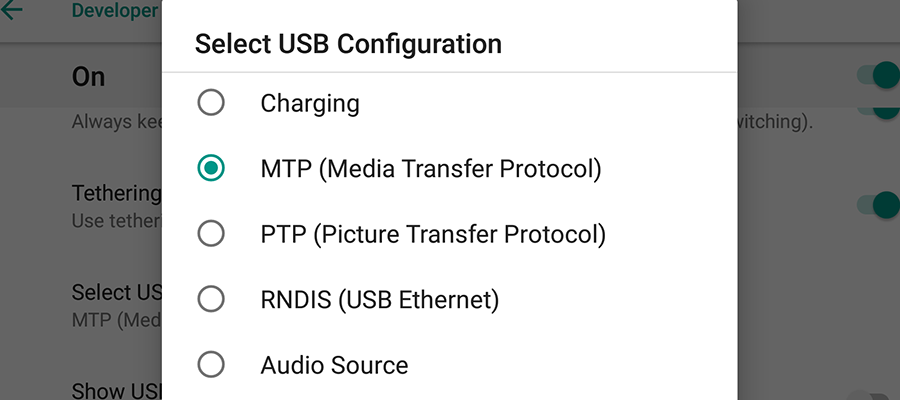
If your Android doesn’t connect via USB and is only charging, then you can try to do the following to connect Android to PC via USB:
- Connect the cable to another USB port (preferably — version 2.0 and higher) of your computer
- Try to transfer files via USB to a smartphone via another cable, some cables are intended only for charging, including broken ones
- Check whether you have mechanical damage in the connector socket of the smartphone
If the smartphone connects to other computers but does not connect to yours, run automatic troubleshooting on your PC in order to solve the problem and be able to connect Android phone to PC via USB. To get to know how to usb connect Android to PC, go to Control panel, and then click Troubleshooting.
Write in comments below how do you connect your Android device to PC USB!




