There are programs to expand your opportunities when you connect your Android device to PC. Some of them are designed specifically for certain device models, while others are common third-party programs. For example, Mobile Go app – is a program to connection any Android phone to PC.
Using this app you can’t only connect the smartphone to your computer to transfer files. The program allows you to fully manage the device from your PC, so that you’ll be able to use the program to connect Android phone to PC. You can display an image on a computer screen, manage the installed applications, contacts, and other data, view photos and videos, keep a backup device and restore them, receive and send messages, and much more.
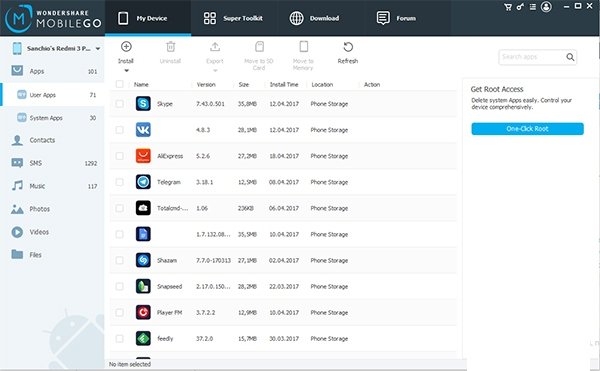
Transfer Android files to PC
How to transfer files from Android to PC using USB Android and vice versa using Mobile Go app transfer of files and connection Android to PC:
- Download the program on the website and install it
- Enable the USB debugging in Android Developer menu
- Connect the smartphone to your PC using USB cable
- Select the program Mobile Go in the section Files
- The program Mobile Go to transfer files and connect Android to PC will independently detect your device and install the drivers for your device. Also using Mobile Go app you can connect it to your PC via Wi-Fi network
And how you connect your device to PC? Share your experience in the comments!




