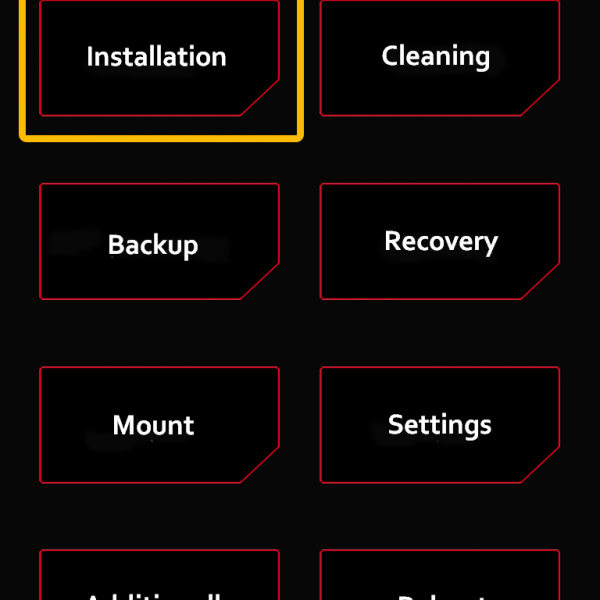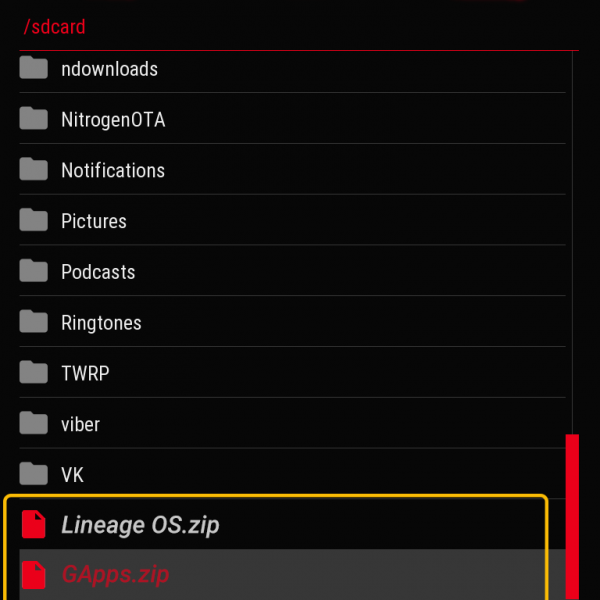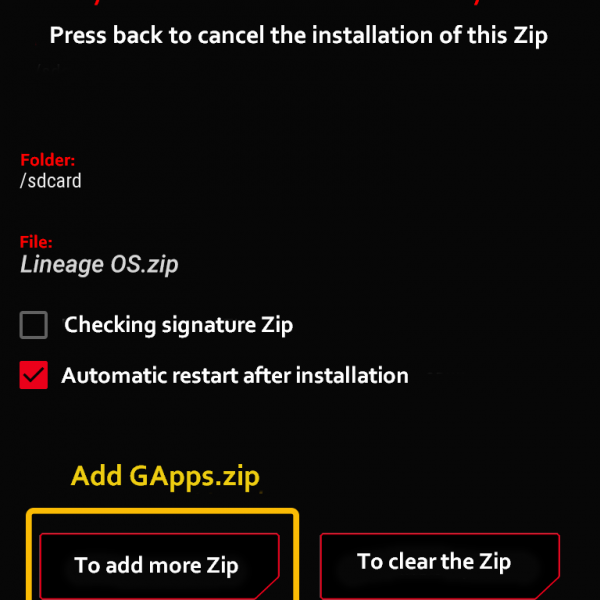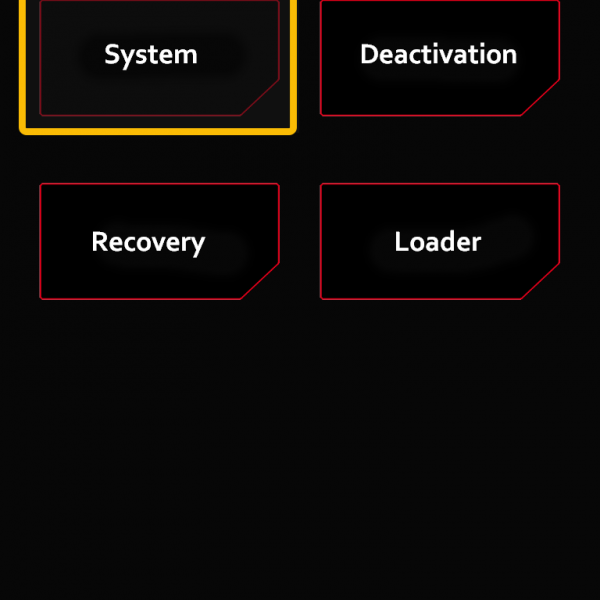After making the decision, the first thing you need to do is study the Lineage OS Download & Install Guide.
First of all, you need to install the custom recovery, preferably the latest version.
Step-by-step instructions Lineage OS install:
- Download the latest version of Lineage OS available for your device, you can do it on the official website or tell me what model do you have in the comments below
- Download the GApps package, you need to choose based on processor architecture, version of Android and its capacity.
- If you need Lineage OS root rights, you should also download Addonsu.zip here
- Make a full backup of all important data
- Copy all downloaded files to the card memory card/phone memory and reboot in the recovery mode
- In recovery open the “Backup copy”, select all sections and confirm the creation of the system backup, at the end of the process copy the resulting archive from/sdcard/twrp/Backups, if something goes wrong you can restore your firmware in the same status
- After the backup copy is created, go to the “Cleaning”, check the boxes System, Data, Dalvik Cache and Cache, and confirm file deletion
- Return to the main menu and open the “Installation”
- Select your firmware Lineage OS, click Add more zip and add GApps and addonsu.zip
- Check the box “Automatic restart”
- Confirm the installation with a swipe
be sure to wait till the installation process is accomplished! At the end of the process, the smartphone/tablet will restart and the Lineage OS will start, this process should not be interrupted - Go through all the steps of the initial setup and enjoy using the device with the latest system
Hope you enjoy the Lineage OS download & install guide. What do you think of CyanogenMod’s successor? Share your impressions in the comments about Lineage for Android below!