First off all, rooting Xiaomi Redmi 4X (Santoni) will not erase user data, but if your Xiaomi Redmi 4X is not unlocked – do the backup, because the unlocking will restore factory settings.
If you want to root Redmi 4X – you’ll need:
- PC with Windows 7, 8 or 10
- The latest TWRP for Santoni
- The battery charge at least 40%
- Unlocked bootloader
- Driver for Xiaomi Redmi 4X
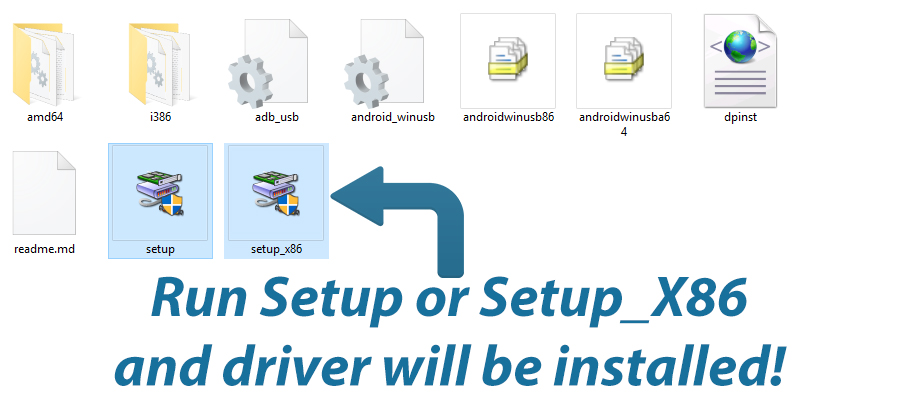
After preparation, follow the step-by-step guide on how to root Xiaomi Redmi 4X.




