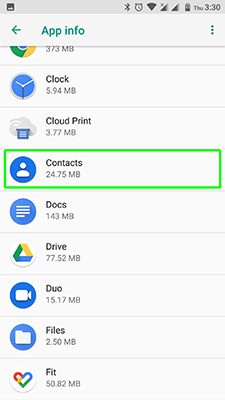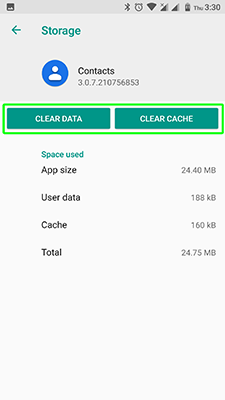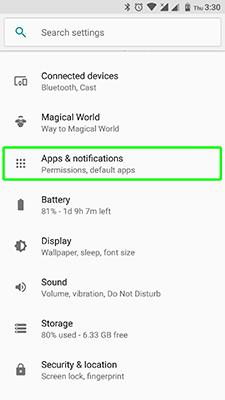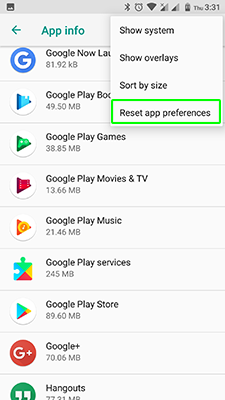Usually android.process.acore fix needed when you are working with the phone book (when you try to add, save, edit, or delete any contact). Fix for the Android.process.acore has stopped working:
- Try to go to the Settings Apps /../ contacts (can be called in different ways, but the point is clear)
- Find the option – “Erase data”. It helps to correct the situation in many cases, but you delete your all contact list. There’s nothing you can do with this, you have to sacrifice something. For those who have the ability to synchronize with your Google account, this process will be painless
Fix Android.process.acore by resetting the app preferences
One more android.process.acore fix is turn on Calendar or other system programs. In this case android.process.acore has stopped working fix can be done by this method:
- Go to Settings / Apps
- There find additional menu and click on “Reset app preferences”
This method is good (of course, if it works), because a personal data is in a safe.
Advanced Android.process.acore fix method
The method is recommended only for experienced users. The point is in changing of the system file:
- /system/csc/others.xml. You need to change the line: TRUE </ CscFeature_Calendar_EnableLunar>
- This is how the modified line should look like: false </ CscFeature_Calendar_EnableLunar>
Again, that this method for problem “process acore has stopped” only for experienced! If your device is “rooted”, it is possible that you deleted system apps and files, it is the reason why android.process.acore stopped working fix you needed.In this case, you must find the deleted files for the same version of the Android firmware on the network and return them to where they were deleted from.
If nothing of listed android.process.acore fix methods is not working – this is one of most helpful fix methods:
- Do a hard reset with clearing the device memory and the loss of all data
- Android system will delete the application and android.process.acore fix will done
If even the hard reset did not help, the only option is to install a new Android firmware. This case is relevant for “rooted” devices, where important system files were deleted and could not be recovered.
If you used a different method the Android process acore has stopped fix, tell us about it in the comments. Good luck!