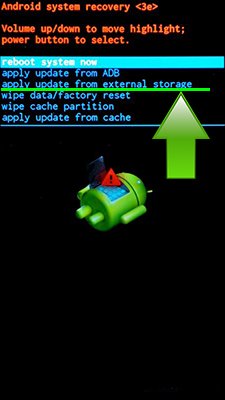There are three ways Huawei update:
- Using recovery
- Using eRecovery
- Using SP Flash Tool (to recover Huawei with MTK SOC)
First of all – download a file for your model from the list below, save it to SD card or internal storage.
To run recovery mode for Huawei Android update:
- Power off your phone
- Press and hold volume up and power on buttons
- Choose “apply update from SD card”
- Wait until Huawei update will be installed.
If your model is not listed, you can write a comment below. We will solve the problem and give you a link to update the firmware.