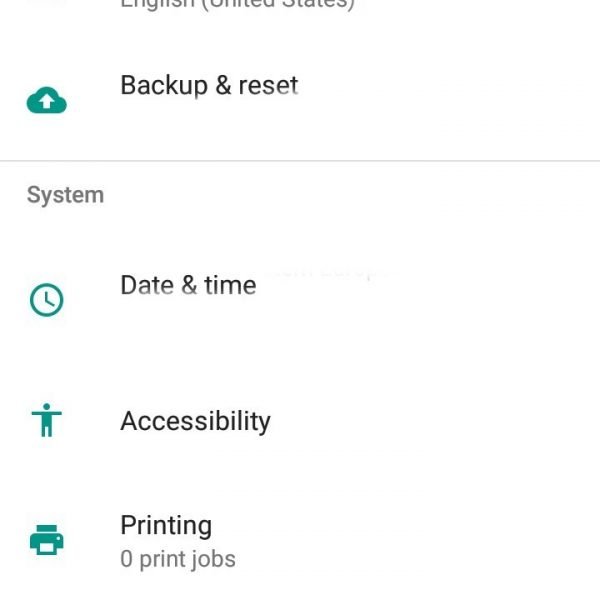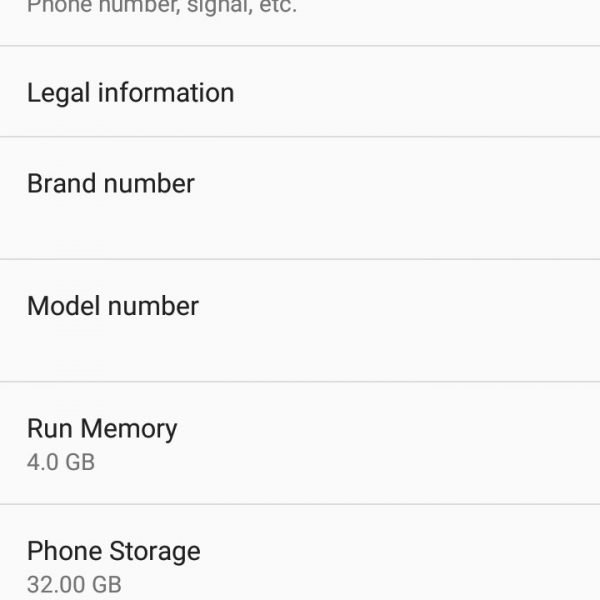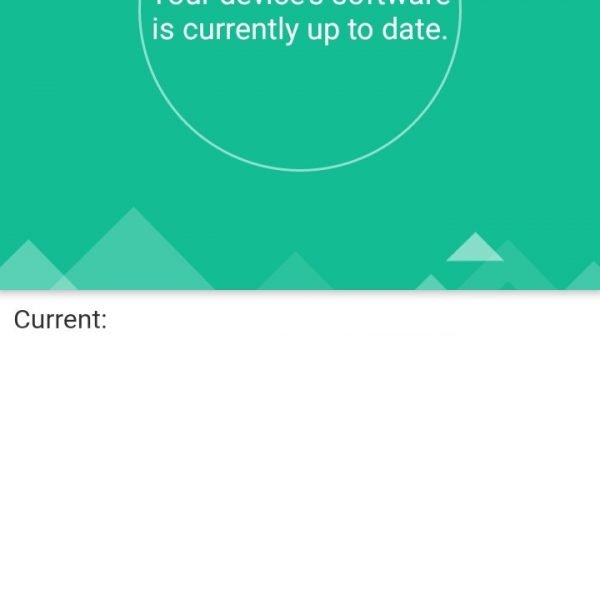OS Android is the most popular operating system in the world. It’s all because the most of smartphones, tablets and other gadgets are running by Android OS. The resource play.google.com is a storage for millions of applications and games to suit all tastes. However, these applications and games usually adapted for a particular version of OS (mainly new). That why It’s becoming necessary to know how to update Android firmware.
First to understand how to update Android version, you need to:
- Own an Android smartphone or tablet
- Connect to the Internet via Wi-Fi or use Mobile Internet
Update your smartphone or tablet with the system automatically update tool:
- Connect to Wi-Fi
- Go to Settings
- About phone
- System update
- Click “Check for updates”
- If update available – click “Install”
If the device does not automatically update by itselves. You can use the new firmware for your smartphone.