How to remove the “Plugin is not supported” error on Android if it starts appearing more often and interferes with browser surfing.
If, instead of watching a video or trying to play a game, an error or a gray rectangle appears, then your Flash player is not supported. Adobe Flash has stopped to support new versions of Android, so there are difficulties in playing videos on some sites.
Over time, all sites will switch to a new version of structuring HTML5, which is suitable for all devices, but for now, the error will have to be solved on our own.
What to do if the Plugin is Not supported on Android:
- Find content you are interested in on another site
- Select any browser from the Play Store with Flash support and use it to watch videos and games on those sites where this problem has occurred
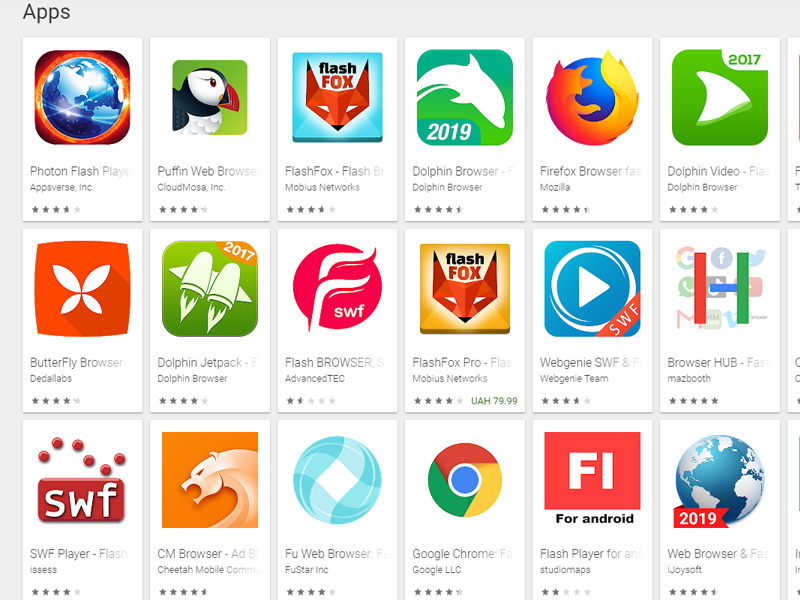
- Download Flash Player with a mark for Android 4.0 (it works on versions above, but before that you need to enable the ability to install applications from unknown sources)
I advise you to install Flash Player only if you have an anti-virus, since no one has closed the security holes and you can run into trouble.
If you have any questions or the error has not been fixed and you still see the message “The plugin is not supported”, then write to us in the comments and solve this problem together.




