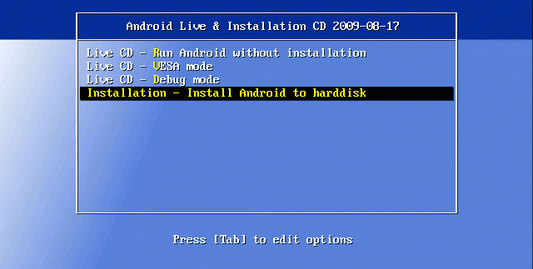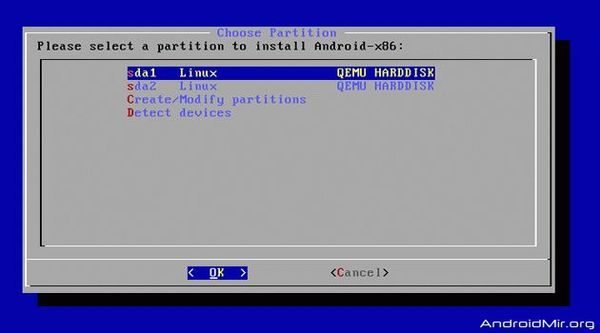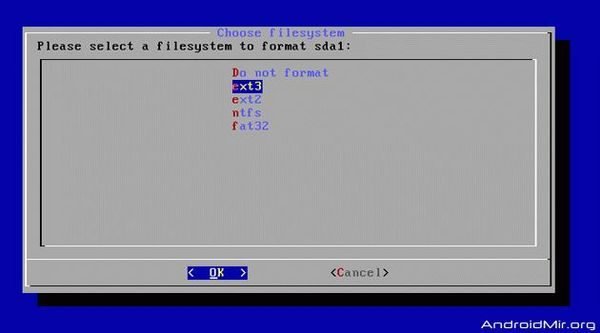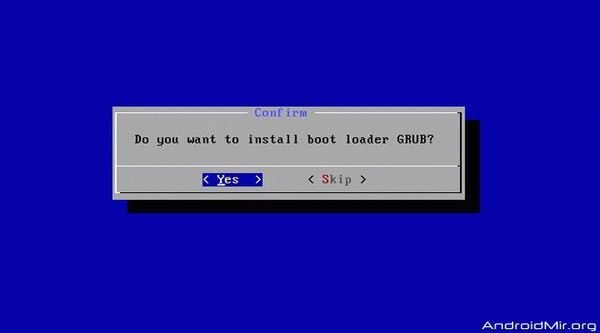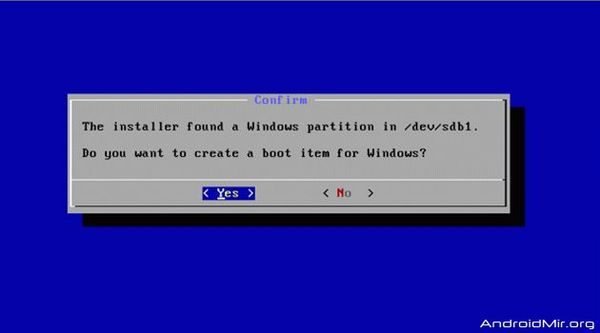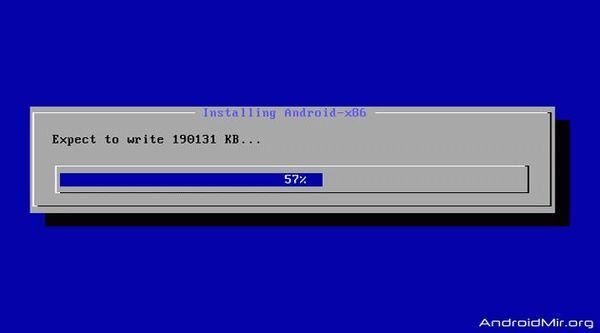If you want to run Android apps on your PC – it is necessary to know how to install Android x86 on PC. Instruction is the same for PC or Notebook. Step-by-step instruction how to install Android on PC:
- Select the desired build of Android OS from the list or download it in the articles below:
- Install to your PC a program for make bootable flash drive, Rufus for example
- Select an downloaded Android x86 ISO file and click “Start”
After you prepare bootable Android x86 ISO drive go to the next steps:
- Go into BIOS and select the download priority in the Boot section (F8) – Boot Device Priority – your USB flash drive or disk
- After you load your PC with CDDVD-ROM or USB-flash drive, you will see the following dialog window on the screen, where you need to choose the “Installation — Install Android on Hard Disc”
- After selecting the install Android x86 operating system on the hard disk, the following dialog box will prompt you to choose the section to install the distribution. The available sections will appear as sda1, sda2, sda3, etc. Choose the desired and click “OK”
- The following dialog box prompts the user to change the type of file system or leave it unchanged. Recommended file systems to install Android x86 on a PC — EXT2, EXT3. The NTFS file system is not supported, and FAT32 is not recommended
- Then the system will ask you install special loader from Linux – GRUB or not. Without this loader, the Android system simply will not load on your personal computer. That is why we choose “Yes” and click “Enter”
- Then the system must identify the previously installed operating systems such as Windows and prompt the user to integrate universal loader of both operating systems. This operation allows you to choose the OPERATING SYSTEM at your own discretion when you start the computer. Choose “Yes”
- And here begins the long-awaited process of installation of Android x86 ISO on PC
- After the installation of the new OS, the system prompts you to run Android
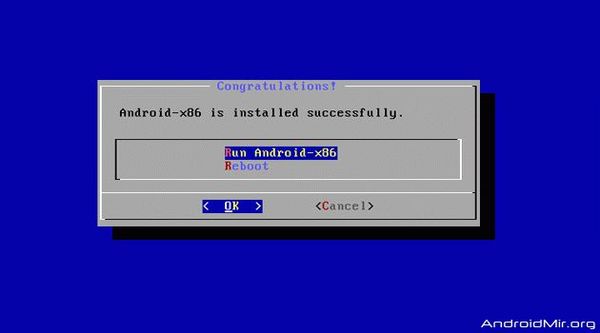
I hope that everyone who is interested will manage to install the system. Let me know in the comments how it went with Android emulator for PC.