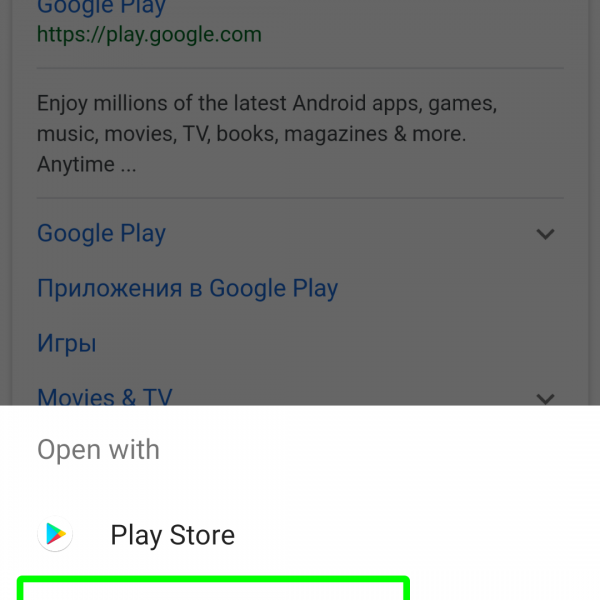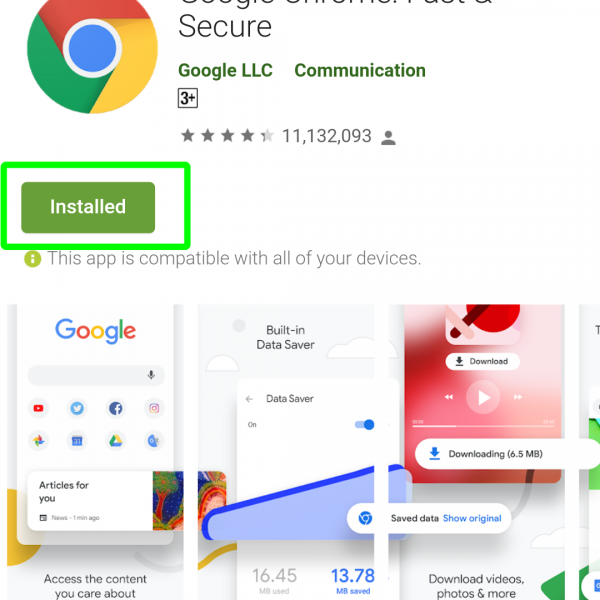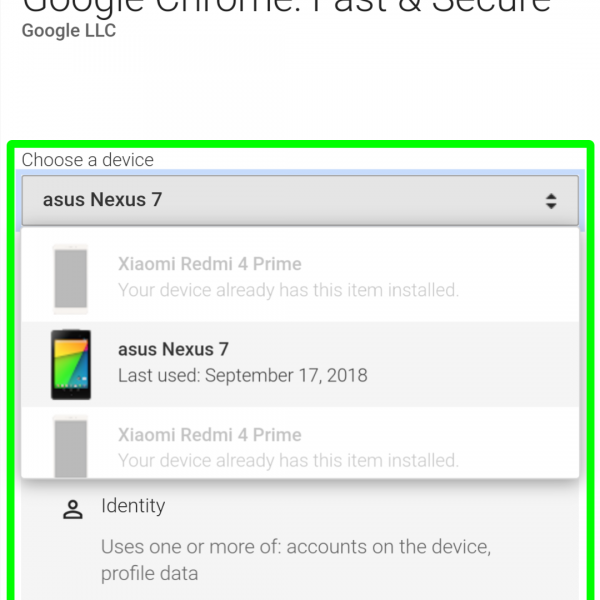Google TV Box normally does not have a built-in browser. However, you can easily download the Android TV browser and install it. Quite a lot of browsers work well on Android TV box, for example, Google Chrome. You can download browser Google Chrome for Android TV from Google Play using download apk method from the article below.
Or other browsers, for example:
After downloading, just put the apk file into flash drive and connect it to TV android box, run file explorer and click on the downloaded Android TV browser. Click on the next, then open your new Google TV Box browser.
If you don’t want to use a flash drive, install apk from file explorer – there is an easier way:
- Go to Google Play from your mobile browser (not app!)
- You need to login in to the same Google account, that connected on your Google TV Box
- After login search for Google Chrome
- Select “Install” and choose your Google TV Box for installing browser on it
Done! Now your Android TV Box has the Google Chrome browser!
What Internet browser for Google Android TV Box do you use? Share in comments.