Odin flash tool is the most popular flasher for Samsung smartphones and tablet. With Odin download you can install a new update, also Odin flash twrp and root. Here you can find the Odin update tool guide for your Samsung device.
First step to use Odin flash tool is installing Samsung drivers:
- Download driver to your PC
- Run the downloaded app
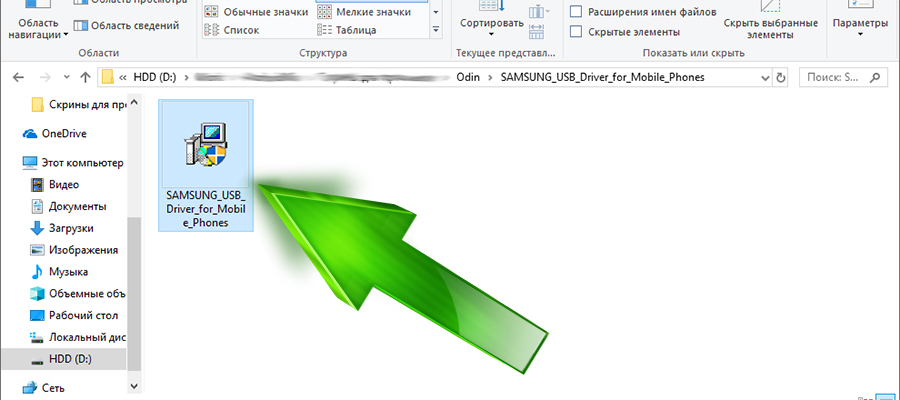
- Follow the installation instruction
- Reboot your PC
After installing will done download Odin here and unpack it to the PC. Download the Odin Android update for Samsung, unpack downloaded ROM to your PC and follow the guide how to flash Samsung with Odin flash tool:
- Run Odin
- Click BL and select BL part of downloaded ROM, do the same with AP and CP
- Click CSC and select CSC or Home_CSC (CSC will erase all user data, Home_CSC will not affect installed apps and downloaded data)
- Turn off your Samsung smartphone
- Press and hold volume down+home+power on keys (if your Samsung don’t have home key – hold bixby button instead home)

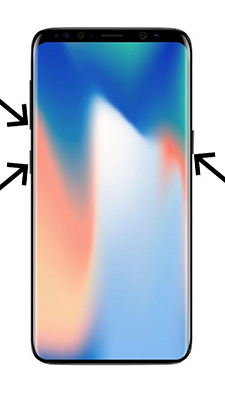
- Accept enter the Odin download mode with volume up key
- Connect device with PC via USB cable
- Click “Start”
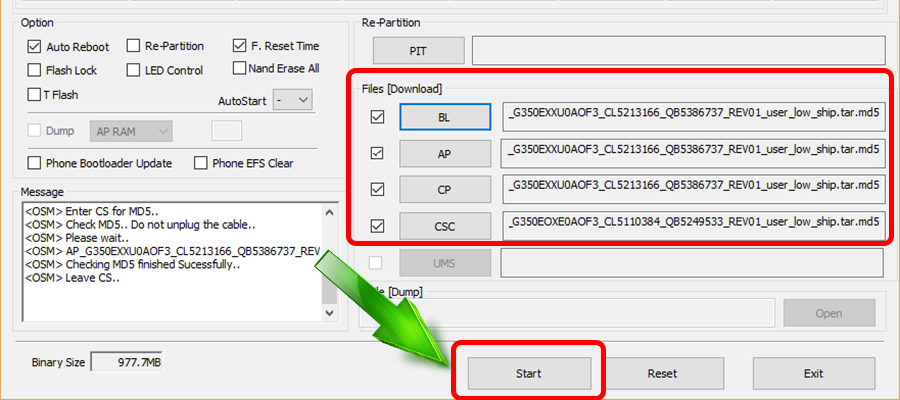
- Wait until Odin download will end
Done! Now you know how to use Odin flash tool to install firmware.
By the Odin yo can also flash TWRP recovery to the Samsung devices by instruction above, except 2nd and 3rd step, instead the firmware select a TWRP.tar file in the AP line.




