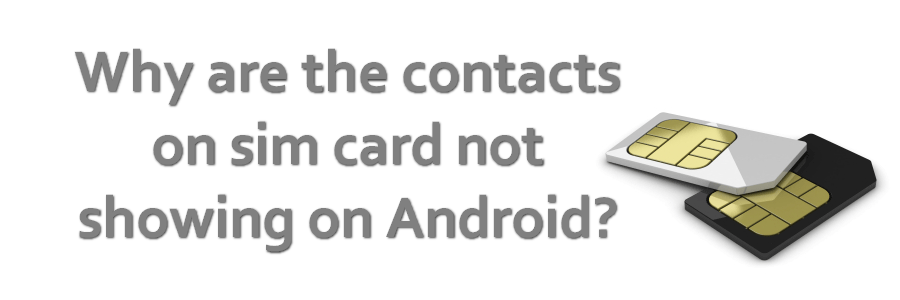
If you have not deleted the contacts from the Sim Card, they are still located on it, and there is a way to reach them:
- From the Settings go to the Dialer settings
- Then select “Import/export”
- “Import from the Sim Card” and choose the necessary contacts
Are sim card contacts not showing on Android?
What to do when phone contacts not showing?
If phone contacts not showing, insert the SIM card in another phone and check the contacts on it. If the contacts are there, then you can save them to a memory card and transfer them to your smartphone. You should do the following steps to fix the situation of phone contact not showing:
- Open the Dialer
- Go to Settings
- Select “Import/Export” – “Export to VCF file”
- Transfer this file to your smartphone and import the contacts on your smartphone using the same settings
Is the problem of phone contacts not showing solved now?




