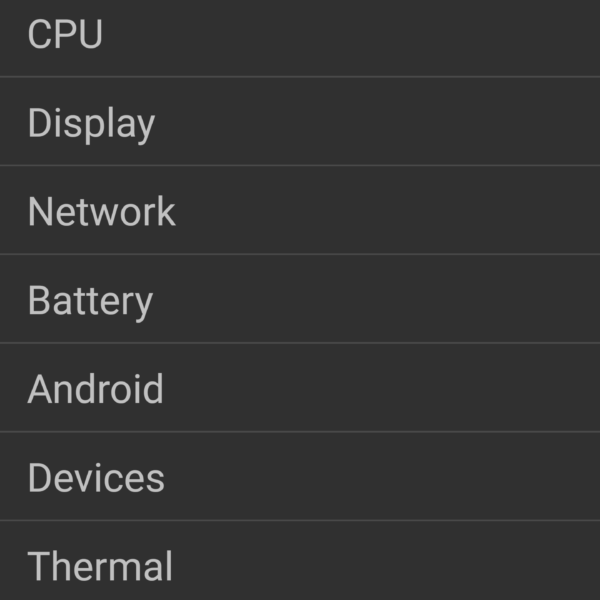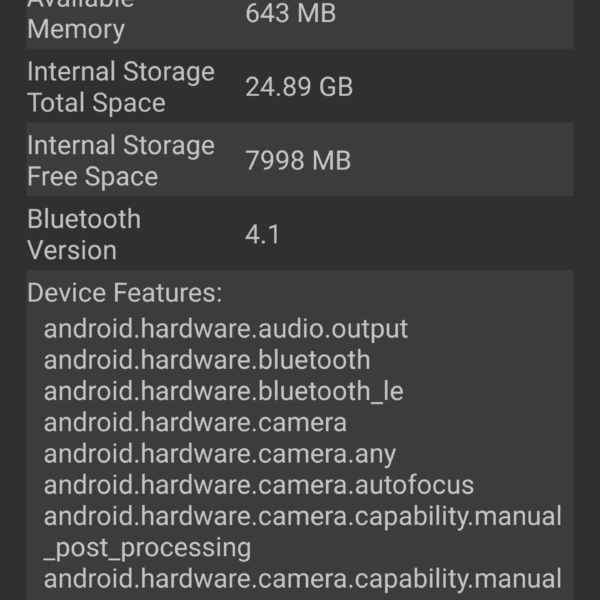To check a Bluetooth version on Android, you will need a third-party app and a minute of time.
However, if you don’t want to use another app, you can use web search. In the browser search line you need to enter: specifications + exact model of the device.
You don’t want to bother? Use the AIDA64 application.
To check the Bluetooth version:
- Download the application AIDA64 from Google Play
- Choose first line “System”
- Find out a Bluetooth version
You can download the app by this link.
Ready! Now you know how to check the Bluetooth version on Android!