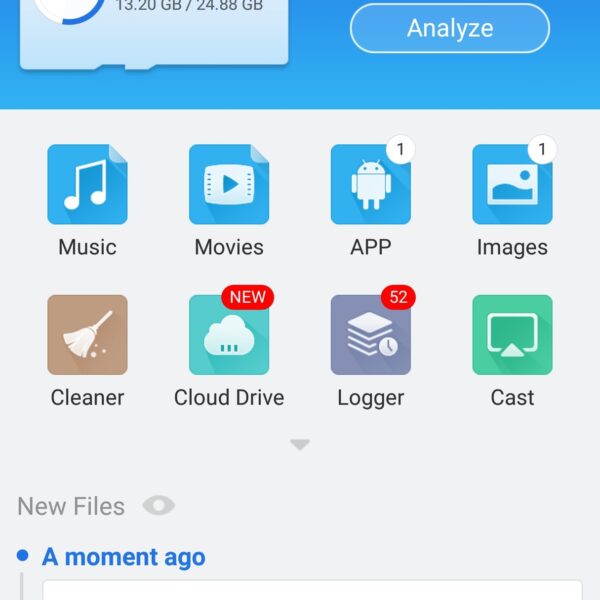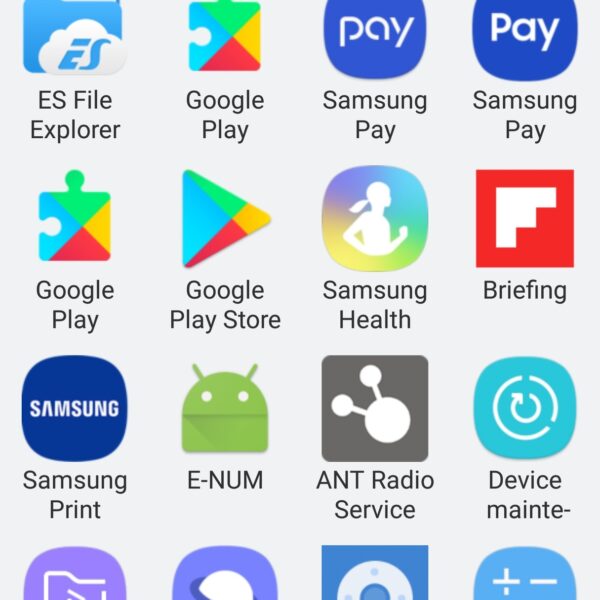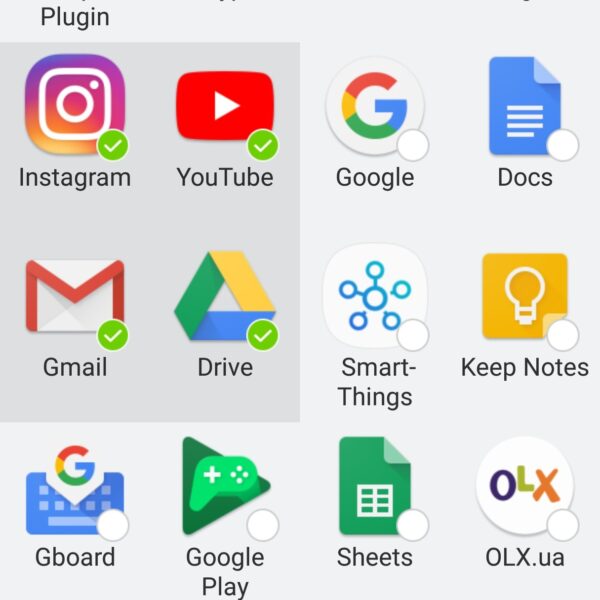You don’t need to do anything complicated to transfer an app from phone to phone.

To get started, download the explorer (also called the file manager). We took ES Explorer, and you can have another installed, it must be on at least one of the smartphones. If your explorer has different functionality, it is better to use our choice.
To transfer an application from one Android phone to another, you need:
- Open the file manager on the smartphone from which you want to transfer the application
- Select APPs
- Long press to select the application to be transferred
- A line will appear below, where you need to select “Send”
- Send via Bluetooth
- Select a receiver (Bluetooth must be enabled on the receiver’s smartphone)
After the file is transferred, you need to open Explorer or the file manager on the receiving device.
In the Download folder, find the shortcut for the desired application and tap on it to install. To install the application, you may need to activate the “Unknown sources“ item in the settings.
And you can choose an Explorer in the Play Market.
Did you manage to transfer an app from phone to phone? If you have any difficulties, please describe your problem in the comments and we will try to help you.