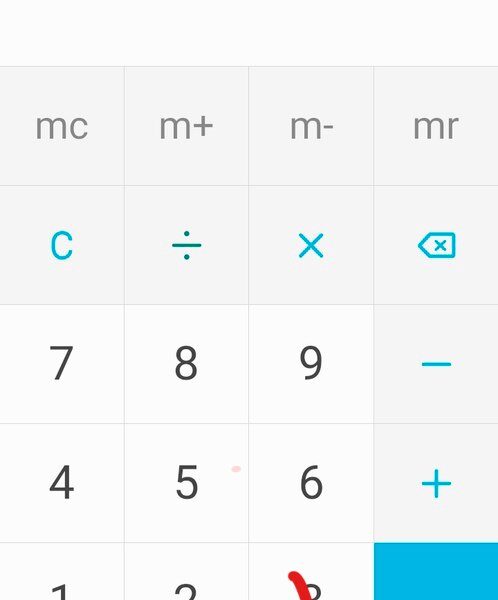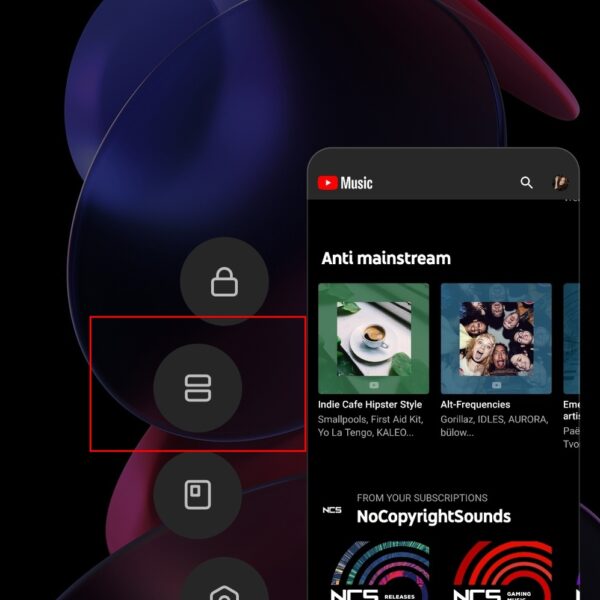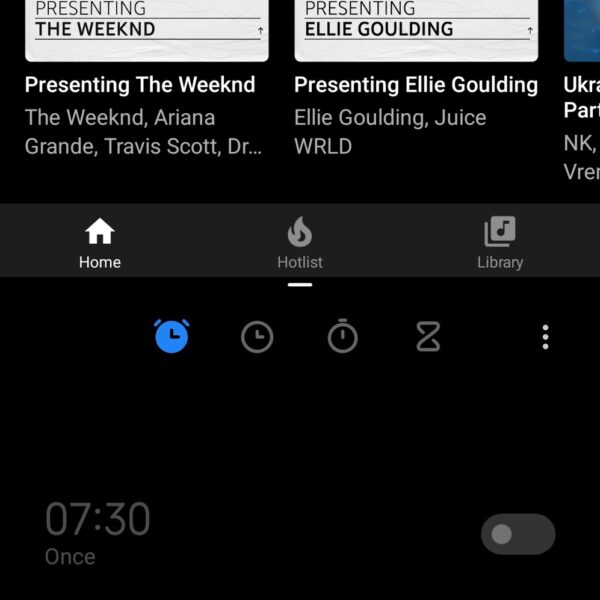You can do several things at the same time not only on your computer, but also on your smartphone. To do this, you need to split screen on Android. We will show you how to do this.
The first way to split screen on Android
To split screen Android, you need:
- Go to the application in which you want to enable split-screen
- Hold down the multitasking button (square at the bottom of the screen)
- And now the screen split into two parts
Now you can run any application and work in two at once.
Second way to divide Android screen
- We also press the navigation button (or in the menu of running applications)
- Click on 2 rectangles in the corner
- And the screen is split
To have two windows of different applications, you need to open the desired application and here it is, happiness in the form of two open applications!
As you can see, splitting your Android screen in two is very easy. Now you can do it quickly and easily!