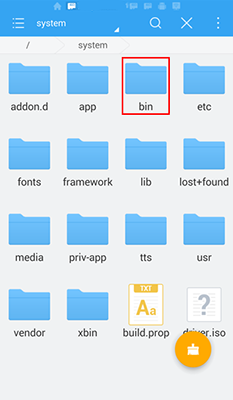Uninstall Root access via computer is a time-consuming process. You can make it easier and uninstall root Android without any PC with a special program. Deleting root permissions (or root rights) can be done using the SuperSU software. So how to uninstall root without PC from Android phone or other device:
- Download and install the SuperSU
- Run the program
- Go to “Settings”
- Find the section “Full unroot”
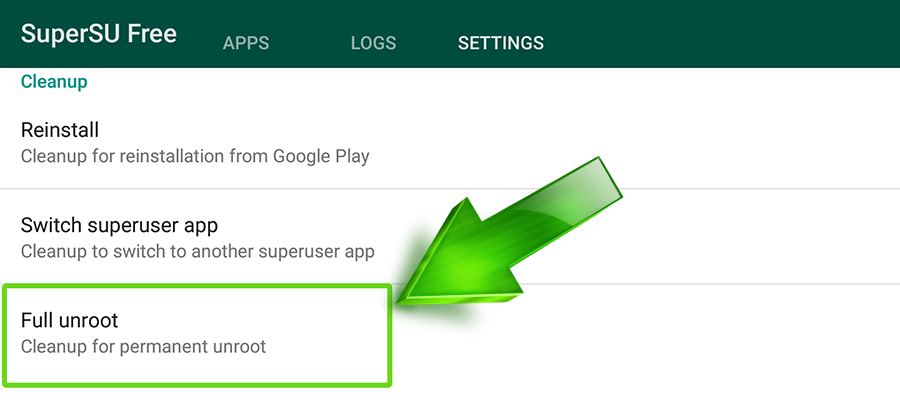
- Click on it and wait until your device will restart
A restart may take a while, don’t get scared. After rebooting your device, it will no longer have Root-rights. As you can see it is quite easy to catch how to remove root on Android completely.
Let’s consider how to delete root files on Android manually. You’ll need some root explorer, for example this one. After installing follow uninstall root instruction:
- Navigate to the directory/system/bin/
- Delete the files su and busybox
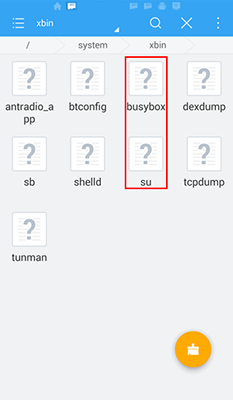
- Next, open the /system/xbin/ directory, and remove the file with the same name
- In the folder /system/app/ you need to delete a file that is called Superuser.apk
- Restart your Android device
We recommend that you reset the system to the factory settings after removing the superuser rights. After you uninstall root access from your Android device, some system problems may arise. If you don’t want to immediately reset the device, keep an eye on your gadget for a while, and if the fears are confirmed, then reset it.
If you still have any questions how to uninstall root on Android, don’t hesitate to ask in the comments below. We will answer as soon as possible.