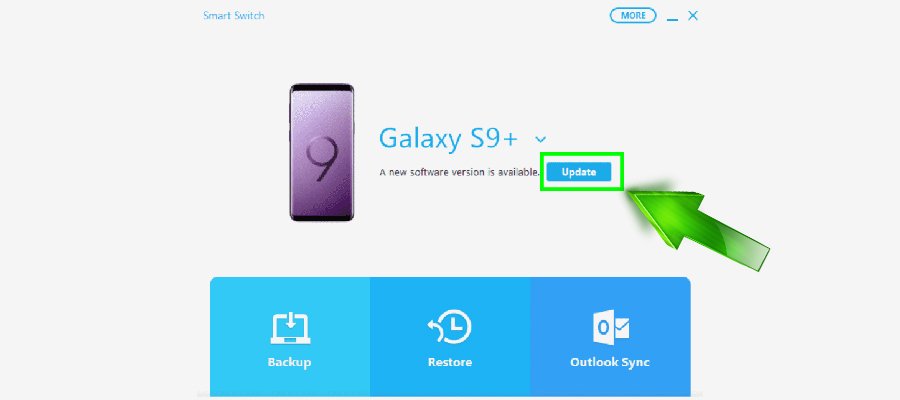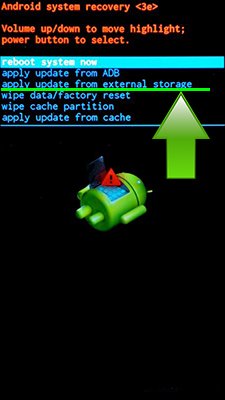There are three ways Samsung firmware update:
- Using recovery (to update installed OS)
- Using SmartSwitch (to recover or Samsung update with official firmware)
- Using Odin (to recover Samsung Galaxy firmware)
If you want to install a Samsung update using recovery – download the official update, reboot your phone or tablet into recovery mode and click “Install update from SD card”.
To update Samsung Galaxy with the Smart Switch – install app from the official site, connect your phone and click “Update”, Smart Switch will automatically download and install the latest official firmware.