Want to know what is developer mode in Android? So, Android 6 Marshmallow has nine categories of developer options. Developer options on Android which contain 47 different functions altogether:
- General
- Debugging
- Networking
- Input
- Drawing
- Hardware accelerated rendering
- Media
- Monitoring
- Apps
If you know more information about these options and can answer such questions like “What can I do with developer options? What is developer options in Android? or What does an Android developer do?”, share your experiences with us in comments below the article.
Don’t forget, that you are making all the changes in Developer mode on your own risk! So learn the topic “What is developer mode in Android?” very carefully.
Android developer mode and what can you do with it
Android Developer Mode Options – General Overview:
- Take a bug report of developer mode features for the Android phone: Tapping this option grabs the current log files on your device, packages them up and prepares them for sending to whoever you want to have it
- Desktop backup password that you can put in the Android phone in the developer mode: ADB backup and restore apps and their respective data from your device. You can set a password for those backups, so that they can’t be restored without it
- Stay awake with Android device developer mode: by switching on this option you enable your mobile phone screen to stay on every time you plug it in. It is better not use this function of Android developer mode without a special need, otherwise the images will burn into the screen (possible)
- Enable Bluetooth HCI snoop log: enabling this function among developer mode extensions you will place Bluetooth HCI (Host Controller Interface) packets on the device storage (/sdcard/btsnoop_hci.log) for retrieval. You can then analyze the information with a program like Wireshark
- Running services: this feature shows everything you need to know about the running services on your smartphone
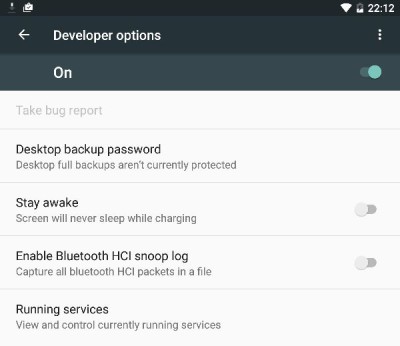
But first of all, it also will be useful for you to find out how to enter developer mode on Android and how to exit developer mode on Android.




