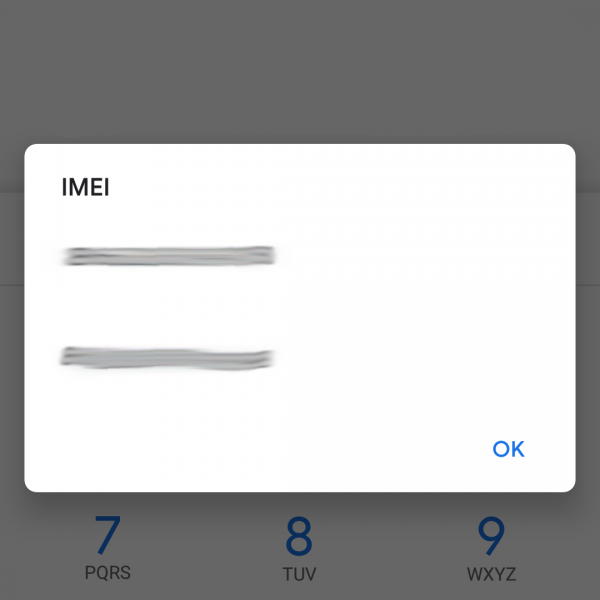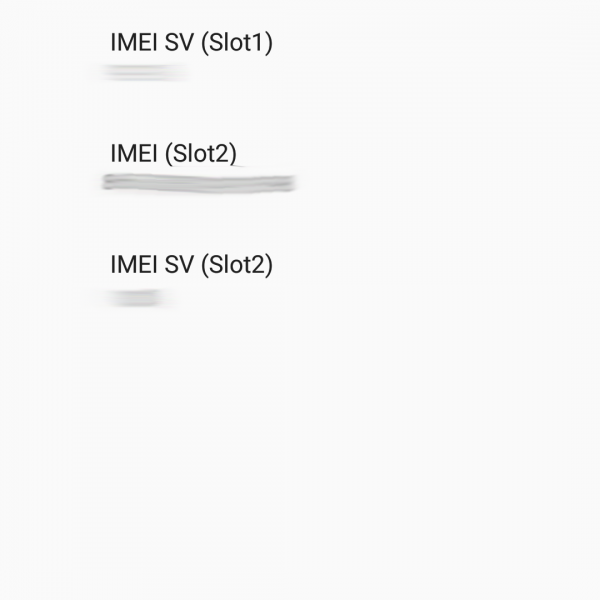Quite often, with prolonged use of the gadget, some errors may appear that significantly affect the user experience. This can affect not only Chinese fakes, but also good quality gadgets. In order for a device to work correctly again, It is often recommended to reset it to the factory settings or update the firmware, for this you need to check IMEI number on your Android phone.
You can find IMEI number with several methods:
- Enter *#06# in the dialer
- In the settings under “About the phone”, find the “general information” and “IMEI data”
- If your device has removable battery – take it out and there will be stickers with IMEI number
- Find your smartphone box, on the bottom has a stickers with IMEI number
If you have on your smartphone shows “NULL” instead of the IMEI number – it was deleted, and now you need to restore it.
Now you know how to find the IMEI number on any Android smartphone or tablet. If you know some other methods IMEI number check – write it in the comments below!