What is the error code 506 in Play Market? Android error 506 can occur when downloading applications and usually means that you have connection problems or incorrect market settings. However, there may be other reasons, such as not suitable custom firmware, improper last updated of Google Play, a system bug and much more. The right question to ask is not why error 506 Google Play Store happened, but how to get rid of error code 506.
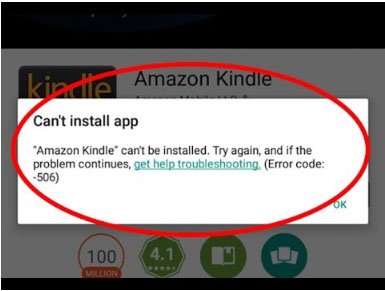
First of all you’ll need to check settings that cause an error 506 Google Play:
- Check whether you have a sustainable network connection. If not, wait for the right moment and stable network or connect to WiFi
- Check the date and time on your smartphone, if everything is OK, then restart the device
Are you still tormented by the question “What should I do if error code 506 occurs?” – read the next article with advanced methods, that can halp you to solve error code 506 problem.




