Recently I have faced with the following problem – “what is the error code 905 in Google Play?”: I tried to download the app from the Play Store. It was successfully downloaded, but was not installed. I received a notification: “The application couldn’t be downloaded due to error. (905)”
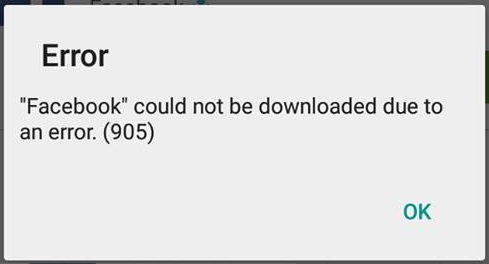
Android Error 905 means relatively new and related to updating the Play Store. New updates can sometimes cause something that is error code 905.




