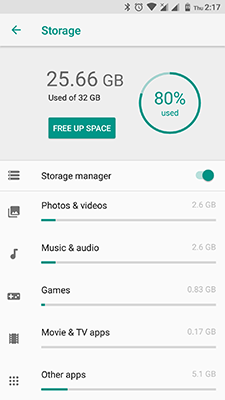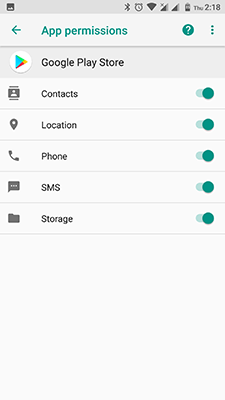Once, I tried to download the application from Google Play Market and Android system had shown the window on my tablet: “App couldn’t be downloaded due to an error 927 Play Store”. Of course, after 5 clicks on the button “Install”, downloading will start, but it isn’t the solution of this problem, moreover if you don’t know what error 927 is. So you need to get help troubleshooting error code 927.
Perhaps, application’s updating on Play Market wasn’t fully completed, or it was uploaded with errors. Error 927 Google Play still quite frequent and easy to remove.
First of all you’ll need to check up settings, that can cause an error 927 Google Play:
- You have enough free memory in the internal storage (recomended at least 300 MB)
- Internet connection is stable and you have enough of traffic
- Google Play have all permissions, that it need
If the first application download wasn’t successful, you need:
- Wait
- Try again in a few minutes
Google Play error code 927 may disappear. If error code 927 is not gone – try advanced methods in the next article.