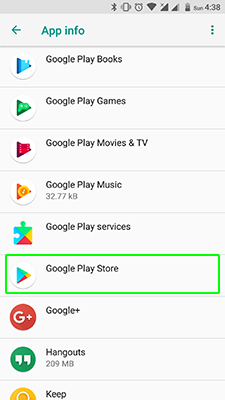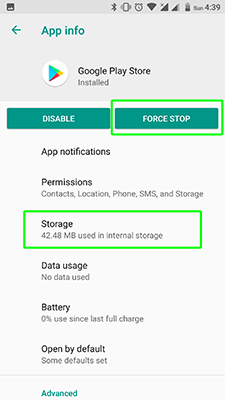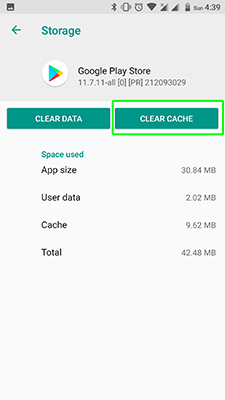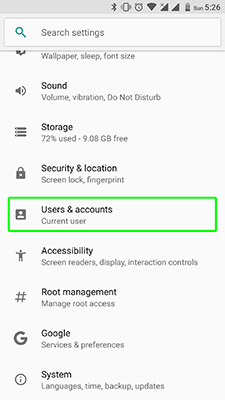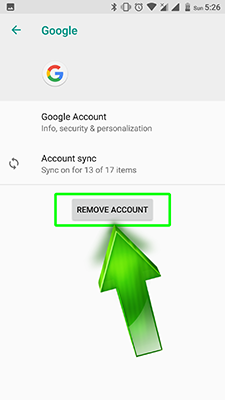There are 5 methods to fix error 927 problem of downloading apps from the Google Play:
- Waiting (really)
- Cache Clear
- Removing all updates
- Reloading Google Account
- Mobile Internet
Android error 927 fix can be done with connecting to Wi-Fi instead mobile internet. If this does not help, a simple wait for a few hours can help to fix error 927. Clearing the cache and removing update of Google Play Store described in the articles below.
Android error 927 fix and Cache Clear:
- Open the Settings – Applications – Google Play Store
- Stop the Play Store app by selecting option “Force Stop”. Clear Data by pressing “Clear Cache files”
- After that start Google Play and download the app again, error code 927 should disappear
It is one of methods to fix error code 927 in Google Play Store. It is the easiest one to Android error 927 fix, but not the most effective one.
How to fix error 927 in Google Play Store with reloading Google Account:
- Go to the settings
- Go to Accounts
- Tap on your Google Account
- Remove account
- Reboot your device
- Log in Google Account
Done! Android error 927 fix now! If you have some troubles – write it in the comments below and I’ll help you to fix up your device.