Android Marshmallow upgrade release has prepared another pleasant surprise. Android 6 upgrade is recognizing the user fingerprints now without the third-party applications help. So it is important to understand how to install Android Marshmallow upgrade in order to use this feature.
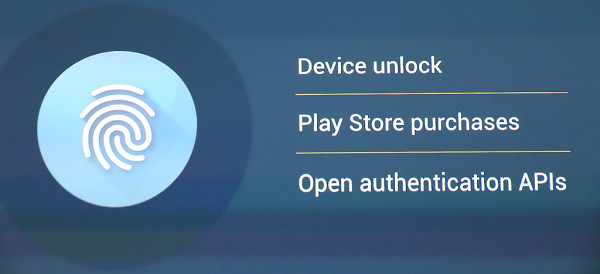
This feature came at the time when the information about your credit card or other confidential information is available for your smartphone. More and more devices get fingerprint sensor for increased security.
Developers of third-party applications will have the necessary API to accelerate and simplify the integration of a fingerprint scanner into their programs. Now you can use your fingerprint to unlock smartphone, open apps with a password and even pay in the store, using fingerprints as the authorization method.




