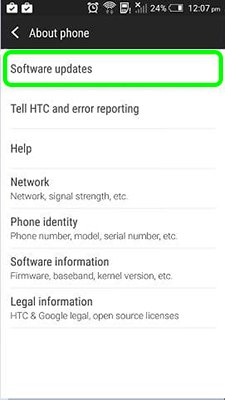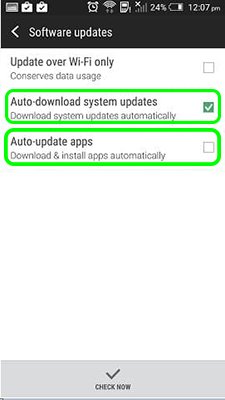The way to turn off all automatic updates in Android OS you’ll need to go to the settings and do the following:
- Go to “About phone”
- “Software updates”
- Click on the three dots in the upper right corner
- Choose “Settings”
- Here you can disable all automatic updates, include apps and OS
If you don’t have update settings – to turn off all automatic updates you’ll need to disable both kinds of Android updates:
- Disable automatic update in the Google Play Store
- Turn off automatic update Android OS
Did you manage to use this instruction? Share your results in the comments!