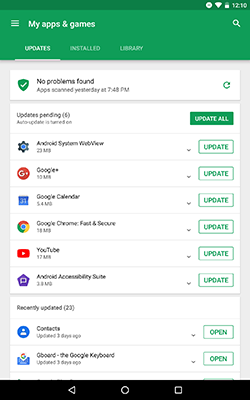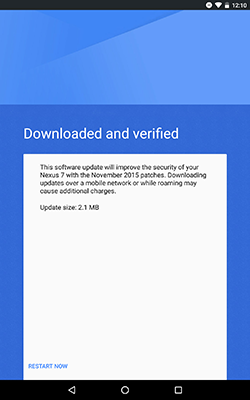One beginning Android user asked me a question: “I had a certain amount of money on a mobile phone account and it melted in a couple of minutes! What happened?” So all the money were withdrawn from the mobile phone account. What is the reason of such a problem? Let’s talk about how to turn off automatic updates Android device today.
First off all you need to decide what updates you want to disable, here is it:
- Applications updates
- Android OS updates
As I mentioned, the beginning users may not know that the Android applications and games on the smartphone or tablet can be updated (refreshed) without the device owner permission in a background. The worst thing is that you even didn’t want this update for some reason, that’s why it is important to know how to turn off automatic updates.
Applications updating more often, than OS, so if you want to save maximum of traffic – most importent to disable apps updates.